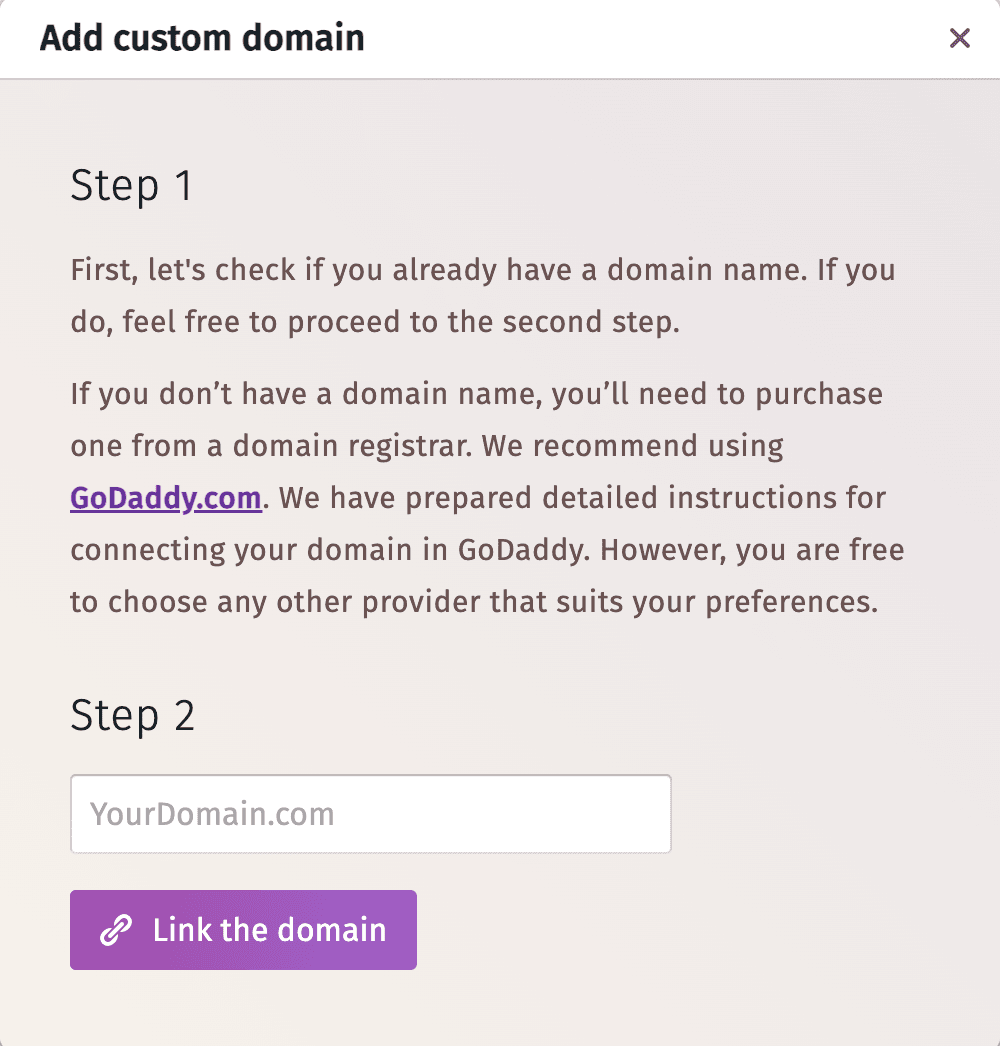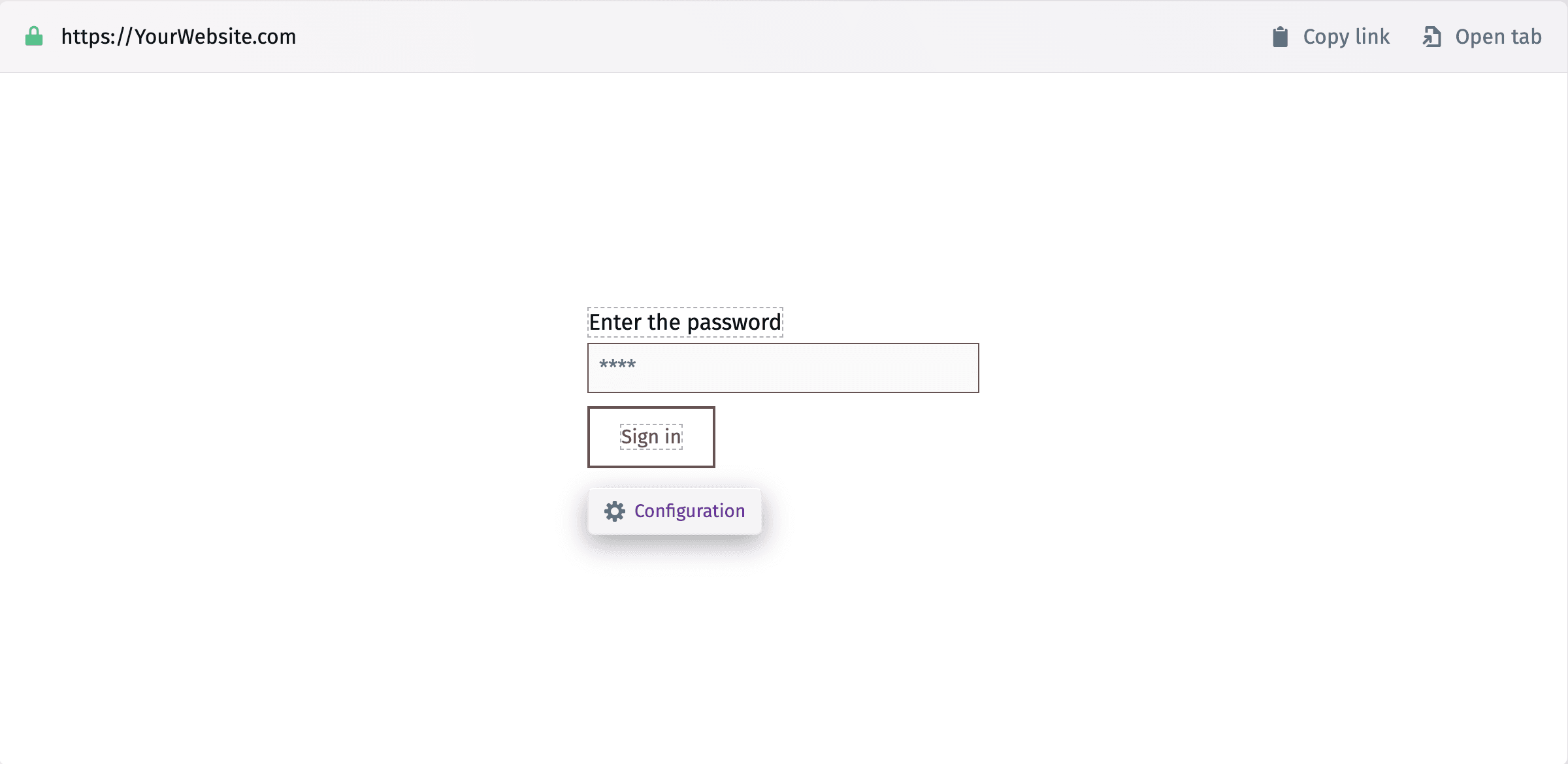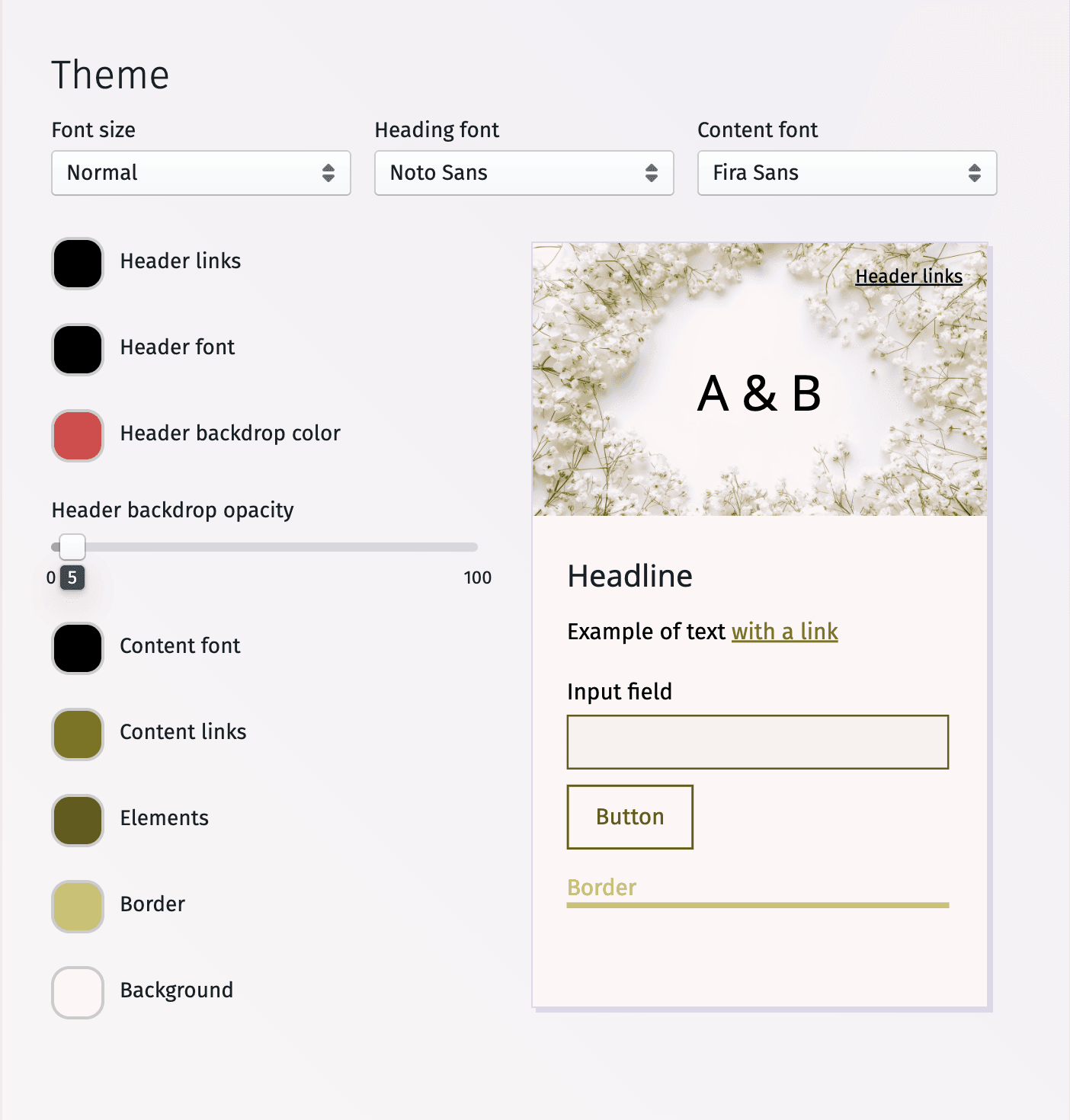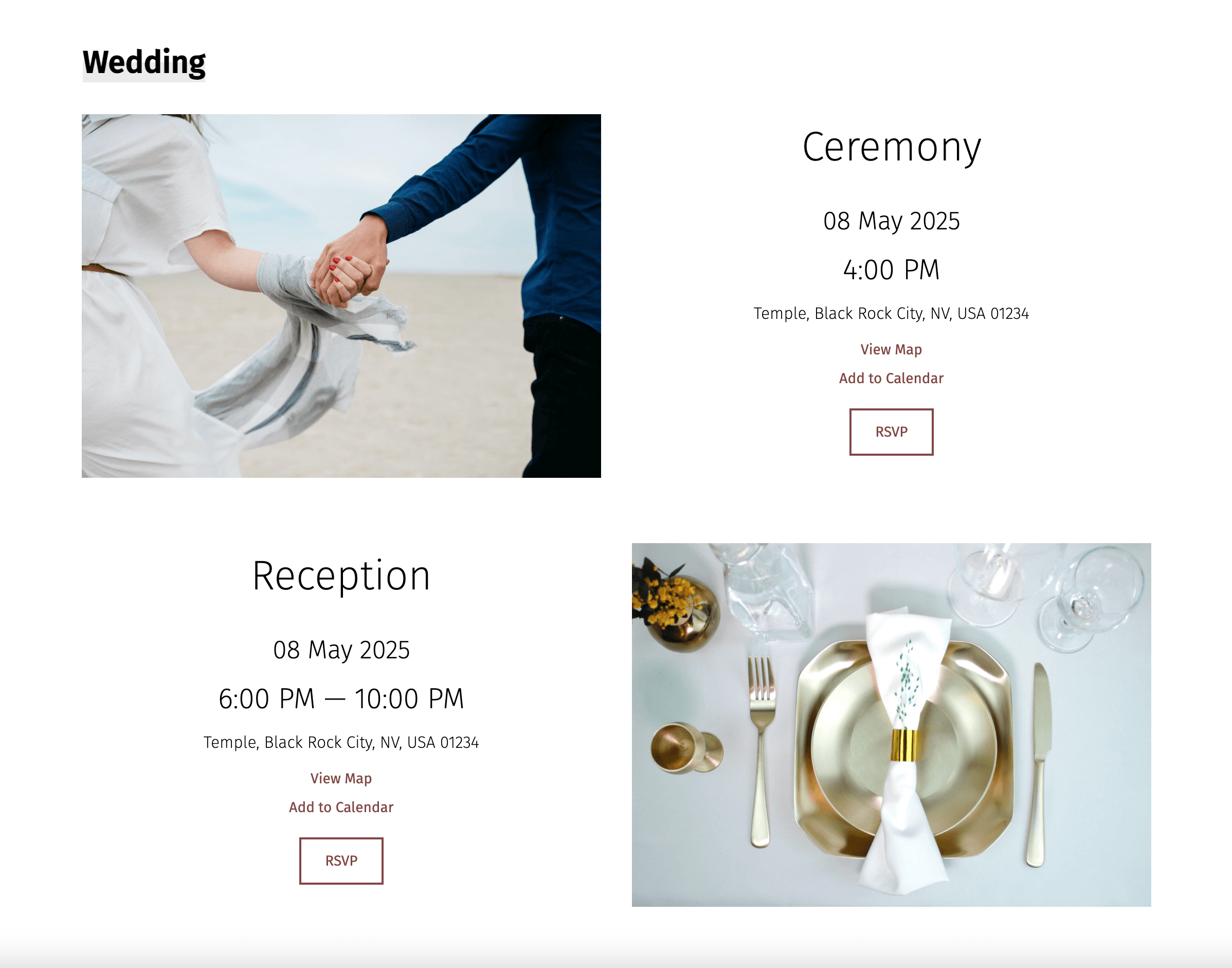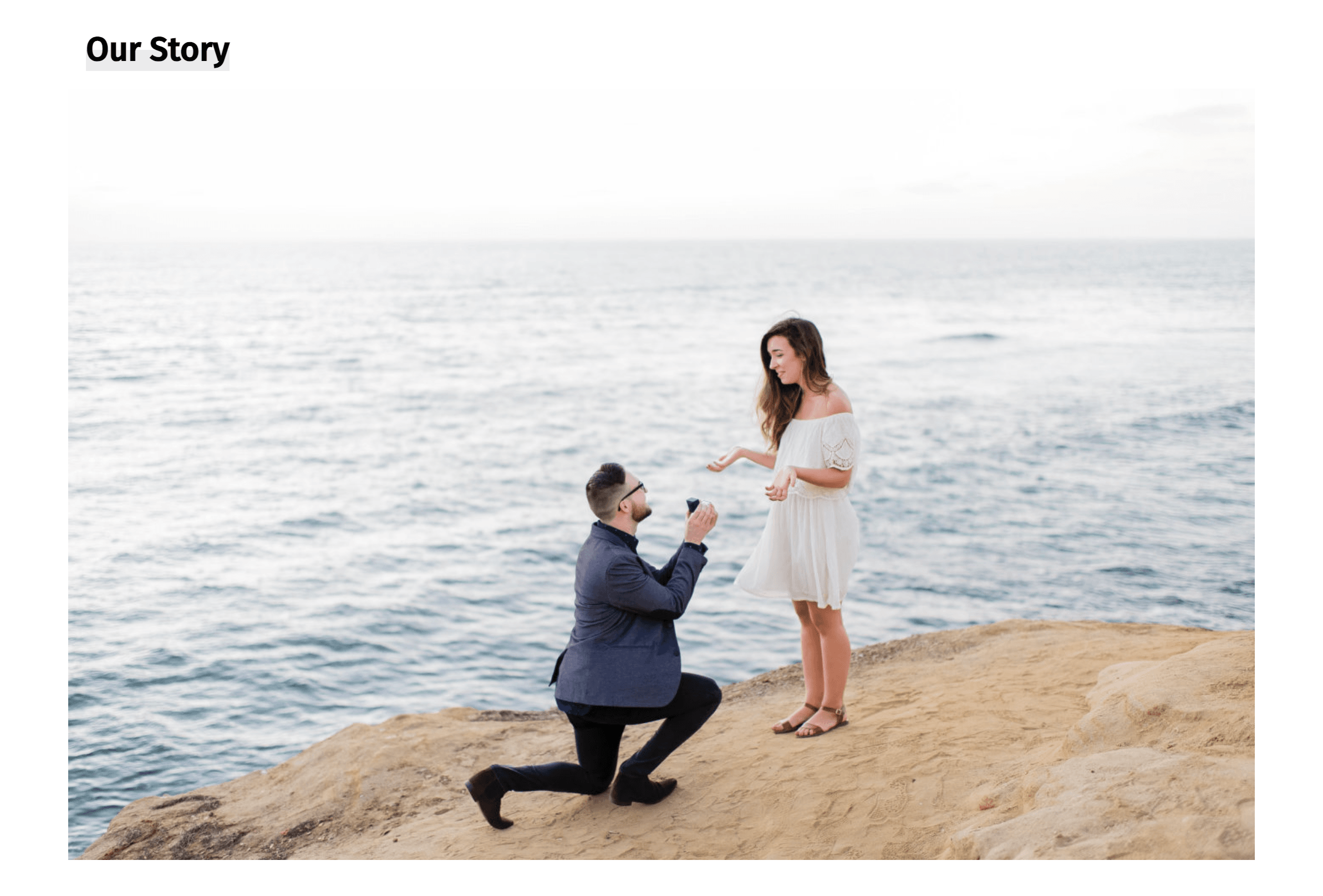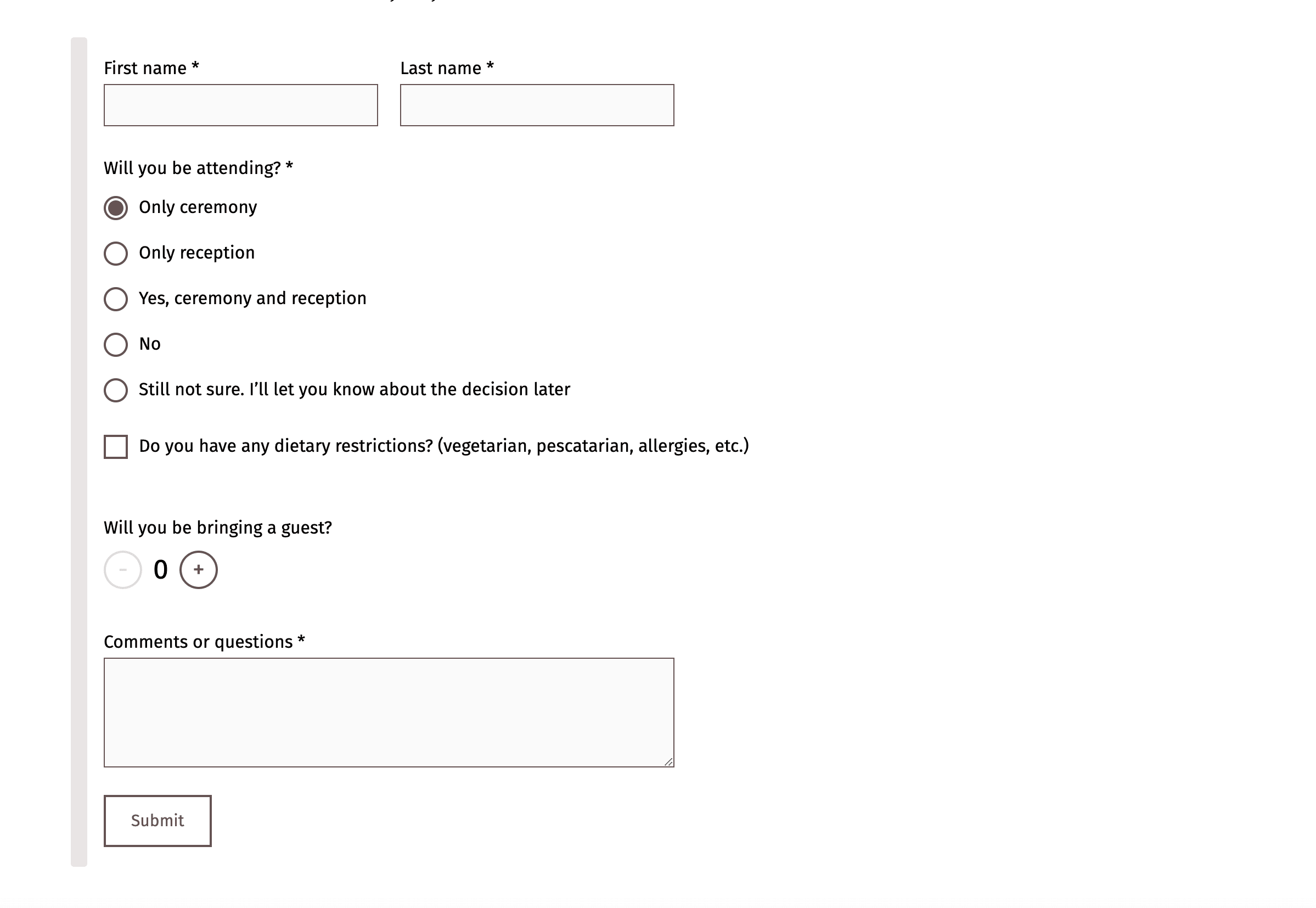Explore more wedding ideas & advice
Create a FREE Wedding Website with Our Templates in Minutes
Our service has assisted tens of thousands of couples worldwide in planning their dream weddings!
Wedding Websites Are the New Standard
Creating a wedding website has become essential for couples planning their big day. Whether you’re hosting a grand celebration or an intimate gathering, having an online space dedicated to your wedding elevates the experience for both you and your guests. Today’s wedding websites offer far more than digital invitations—they include smart tools and helpful features that let you keep track of every detail along the way.
From our experience, building a wedding website is one of the most exciting moments in the planning journey. Yet depending on the provider, it can also be costly. And with so many other expenses—from venues and photography to stationery and attire—every couple has plenty to budget for. That’s exactly why we created our free wedding website builder: to help you make the most of your budget without sacrificing style or functionality.
Our goal is to help you create a beautiful, free wedding website that you’ll be proud to share with loved ones, while easing the planning process at every step. With our intuitive RSVP tool, customizable templates, and unique URL generator, matching your site to your wedding theme couldn’t be easier. Plus, once your site is ready, you can explore our helpful free planning tools—like the seating chart maker, wedding budget calculator, timeline planner, and more. Everything is seamlessly connected through our guest list app, giving you full control over your attendee management.
Planning a wedding isn’t simple, and our own journey inspired every detail of the tools we’ve built. We want your path to the aisle to be smoother—and more affordable—than ours. That’s why creating your wedding website with us is completely free, and why our full suite of planning tools is available to you at no cost.
Why Create Your Wedding Website With Us
Discover the advantages of building a custom wedding website with our platform, and how an online space can elevate your celebration.
Your wedding website is the central hub for all guest communication. Share your wedding invitations, collect responses through a digital wedding RSVP, and seamlessly connect everything to your wedding seating chart for a fully organized experience.
Build your wedding website
Pick the template that suits you best.
Choose your template
Drag the templates left or right to scroll through them, or use the arrow keys to choose the one you like.
The Best Wedding Website Builder
Many platforms claim to have the best wedding website builder, and while we proudly stand behind ours, we won’t compete with the big names. Instead, we focus on what couples truly value: simplicity and usability. The last thing couples want during the busy planning phase is to learn how to code. Most simply want a platform they can explore effortlessly—one that helps them find fonts matching their theme, choose coordinated colors, and showcase their engagement photos. Our thoughtfully designed templates can be customized with ease to suit any wedding style.
Click to discover what makes our free wedding website builder truly stand out
How to Create a Wedding Website
You can build your wedding website in just minutes using our free platform—no design or coding experience needed. To help you get started, we’ve outlined the key steps in the process below, so you can see just how simple and enjoyable creating your site can be.
Design a wedding website
PLANNING . WEDDING — is easy to remember and even easier to use.
- Wedding Websites Are the New Standard
- Why Create Your Wedding Website With Us
- The Best Wedding Website Builder
- How to Create a Wedding Website
- Choose Your Domain Name
- Extra Privacy Never Hurts
- Our Powerful Widgets
- Get Creative with Your Website Design
- Share Wedding Details
- Love Story
- Set Up Your RSVP
- Share Your Wedding Website URL
- Streamline Your RSVPs with Our Free Wedding Website
- Wedding Website Examples
- Wedding Website Ideas
- Wedding Registry Website
Choose Your Domain Name
Every couple receives a free custom URL and a QR code linked to their site—perfect for wedding stationery or social media. Your first step is choosing a meaningful website address! While the possibilities are endless, we recommend keeping it short and easy to remember. For example: https://planning.wedding/website/isabella-and-nicolas or https://we.are.planning.wedding/roger-olga-september-2025.
You can select from three available free domains to create your wedding site alias:
- https://planning.wedding/website/YourCustomAlias
- https://we.are.planning.wedding/YourCustomAlias
- https://submit.rsvp/YourCustomAlias
You can also connect a fully custom domain. We use Cloudflare as a proxy to issue an SSL certificate for any domain you purchase and link to your project. Choose your domain, register it, and personalize it to match your wedding perfectly.
Here are a few examples of how your custom domain might look:
- https://party-of-the-year.com
- https://aurora-and-sebastian.wedding
- https://bianca-dante.love
- https://celeste-julian.com
- https://delilah-xavier.wedding
- https://emilia-gabriel.love
- https://fiona-nicolas.com
- https://giselle-theodore.love
- https://helena-and-leonardo.wedding
- https://isabella-maximilian.com
- https://juliette-vincent.wedding
We offer a complete step-by-step guide to help you attach your domain to your wedding website.
Create your wedding website
Extra Privacy Never Hurts
Want to prevent uninvited visitors? You can easily add password protection for an added level of privacy. Simply enable the password widget to restrict access to your site.
Keep in mind that requiring a password may make it slightly harder for guests to view your wedding details, but it can be the right choice for privacy-sensitive events. If you choose to use a password, pick something secure yet easy for your guests to remember—so they’re not stuck entering codes instead of enjoying your celebration.
We also offer a convenient option that lets invited guests access your website without needing a password when they use their personal invitation links.
Our Powerful Widgets
Our wedding website builder includes a wide variety of widgets, such as:
- Header: Sets the tone with your wedding title, save-the-date, or tagline, creating a memorable first impression.
- Video: Lets you embed videos—whether a wedding teaser, heartfelt message, or a montage of your story.
- Event Details: Shares all essential information including date, time, location, and schedule.
- Countdown: Displays a real-time countdown, building excitement as your big day approaches.
- Our Story: Tells your relationship journey through text and images.
- Transportation: Provides travel details, shuttle information, and parking tips.
- Accommodation: Lists nearby hotels or lodging options.
- Things To-Do: Highlights local attractions and activities.
- Dress Code: Outlines attire guidelines for your event.
- Meet Our Team: Introduces your wedding party, vendors, or support team.
- FAQ: Answers common logistical questions.
- Registry: Showcases your wedding registry with ease.
- RSVP Form: Collects guest responses seamlessly and organizes them in your guest list tool.
- Universal Content: Add any custom text, images, or videos you need.
- Password Protection: Restricts site access to invited guests only.
- Upload Photos with QR-Code Sharing: Guests can easily upload photos via QR code, creating a shared gallery of memories.
These tools allow you to personalize your site and create a unique experience for your guests.
Build your wedding website
Get Creative with Your Website Design
Now comes the fun part! Our builder lets you drag and drop sections, rearrange elements, and remove anything that doesn’t fit your vision. After arranging your layout, choose the perfect fonts and color palette to match your wedding theme. Finally, add your engagement photos to give your site a warm and personal touch.
Share Wedding Details
It’s easy to get caught up in designing your wedding website and forget its most important purpose: sharing essential information with your guests. Make sure to include as many confirmed details as possible, and remember that your website can be updated at any time—so guests stay informed if plans change.
Love Story
Guests love reading the story of how the couple met and grew together—especially those who may not be familiar with your full journey. A heartfelt, well-written love story adds excitement and connection, and prepares everyone for the celebration ahead.
Set Up Your RSVP
Traditional RSVPs were time-consuming and costly. Online RSVPs make everything easier. Our RSVP page integrates seamlessly with the guest list tool, giving you complete control over attendance, plus-ones, and VIP events. Tracking responses is effortless, letting you instantly see who has replied and who still needs a reminder.
Choose your template
Share Your Wedding Website URL
Each guest—or group of guests—receives a unique website link based on their RSVP options. For example, your wedding party will see identical information because they’re invited to the same events. Meanwhile, coworkers or extended relatives may see tailored RSVP choices that match their specific invitations.
This ensures clarity, avoids confusion, and eliminates awkward conversations—since each guest only sees the options meant for them.
Click to explore our full guide to creating the perfect wedding website
Streamline Your RSVPs with Our Free Wedding Website
Our free wedding website templates do much more than save money and look beautiful—they help you manage your guest list effortlessly. Our intuitive RSVP system and guest list tool allow you to collect attendance details quickly and accurately. All responses appear in a clear, organized summary, making it easy to see who has replied and who may need a reminder.
Click here to explore more benefits of our online RSVPs
Wedding Website Examples
Your website should reflect your wedding style—from colors and fonts to the overall tone of your writing. These elements come together to offer your guests a glimpse of the celebration ahead.
If you’re searching for inspiration or wondering how to create a wedding website that suits your theme, explore our stunning examples from real couples below.
Click here to browse a variety of beautiful templates created by couples from around the world
Wedding Website Ideas
A wedding website is the perfect place to share details about your celebration. For example, FAQs are incredibly helpful—they ensure guests have access to key information without having to contact you directly.
Answering common questions early makes the planning journey easier for everyone. While design is important, the information you share is what truly guides guests on the day of your wedding.
If you’re searching for creative touches to elevate your website, we’ve gathered a list of fun and inspiring ideas from real couples.
Click here to explore more of our expert wedding website ideas
Wedding Registry Website
It’s considered poor etiquette to include gift registry information directly on wedding invitations. Instead, guide guests to your wedding registry through your wedding website. We make this easy by giving you a custom domain and a unique QR code—perfect for save-the-dates and invitation cards.
Your wedding website has plenty of space to share registry details, along with direct links to the stores or platforms you've chosen.
Click to discover our expert tips for creating your wedding gift registry
Create Your Perfect Free Wedding Website: Templates, Tools & Inspiration
Create a beautiful, personal wedding website with Wedding Planning Assistant, our all-in-one platform. Use free templates, a super easy website builder, and inspiring examples to kick-start your ideas. Keep RSVPs simple, share fun details with guests, and set up your gift list with helpful tips. Whether you’re just getting started or adding final touches, our tools make planning your big day easy and unforgettable.