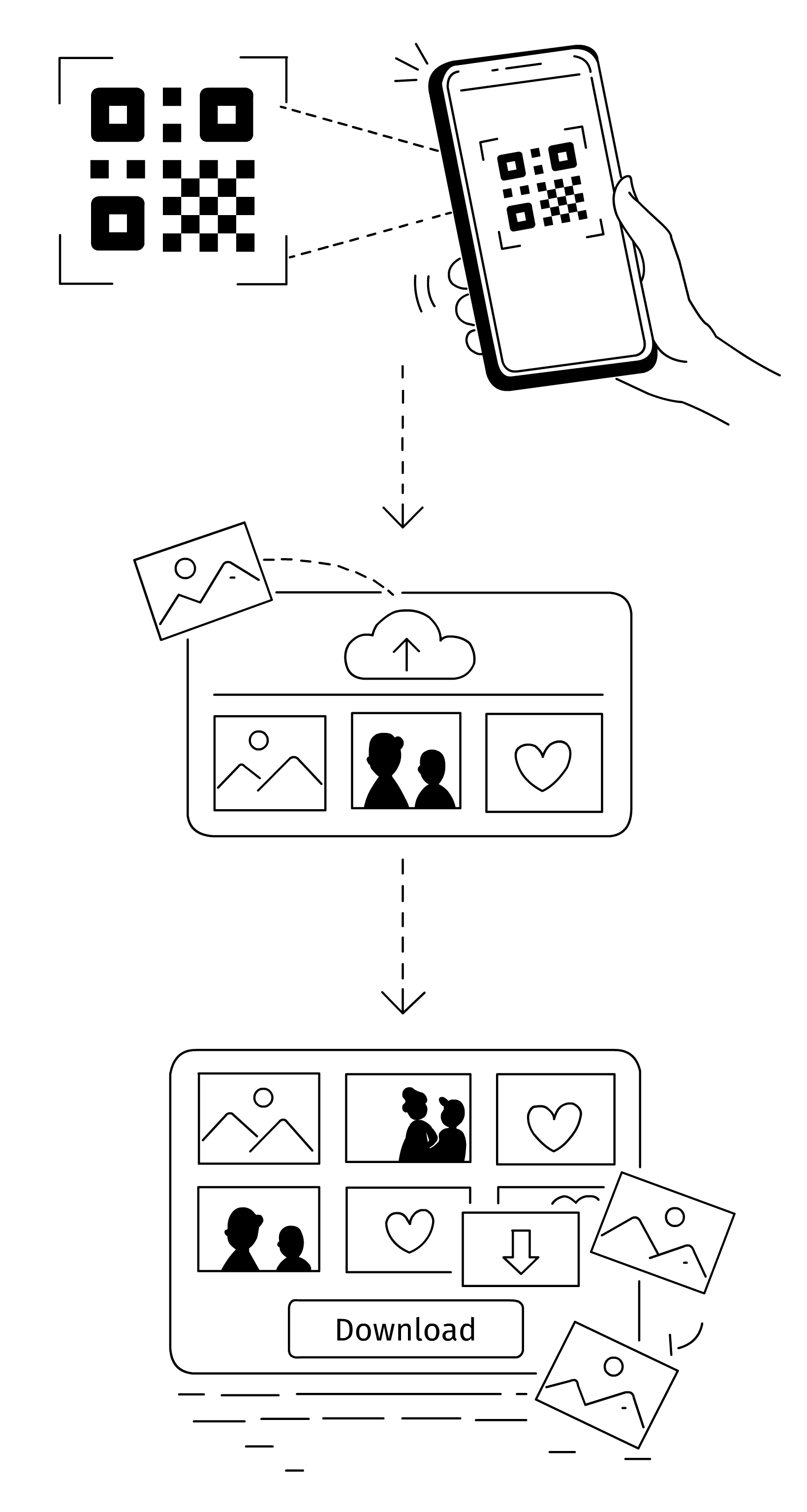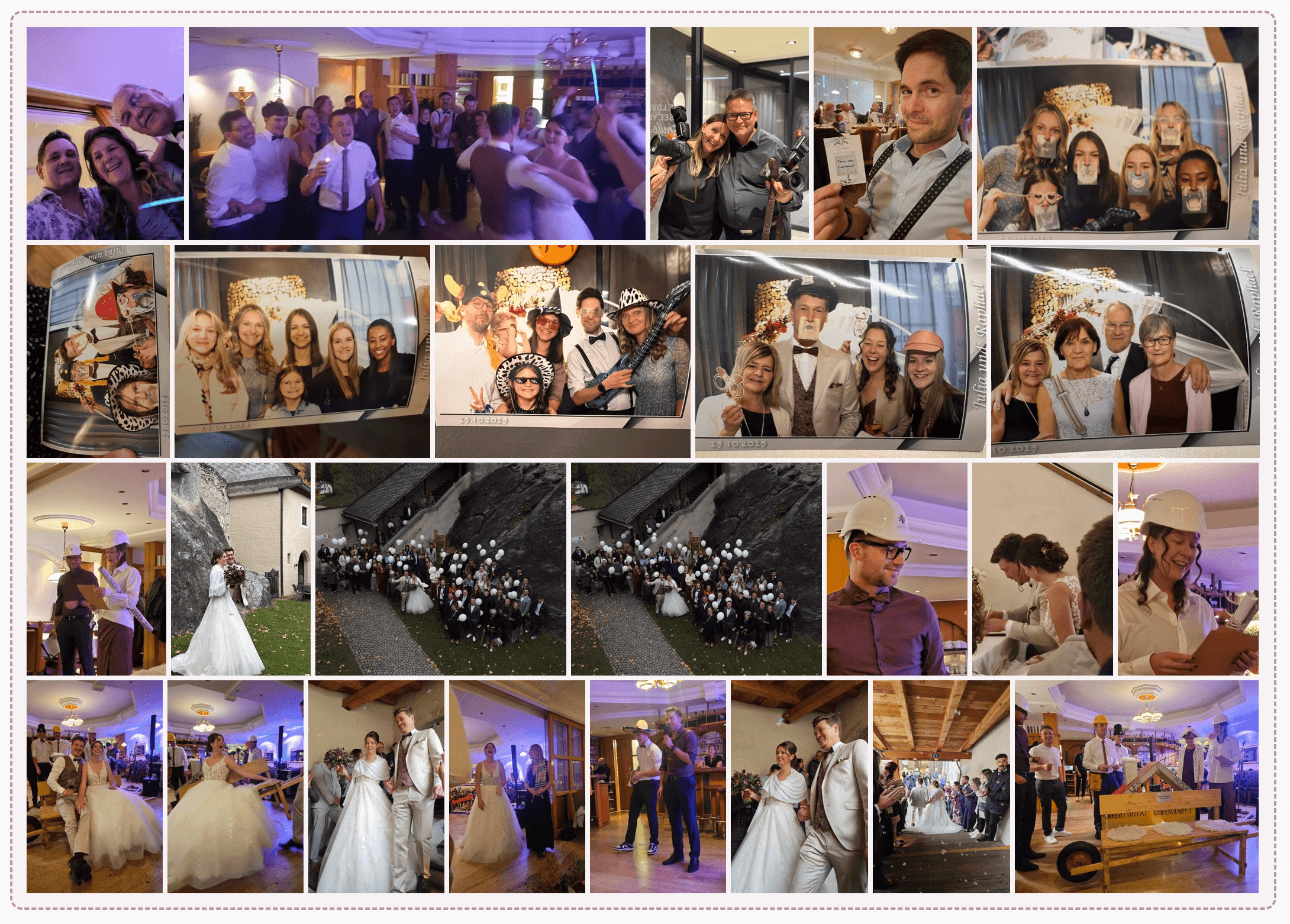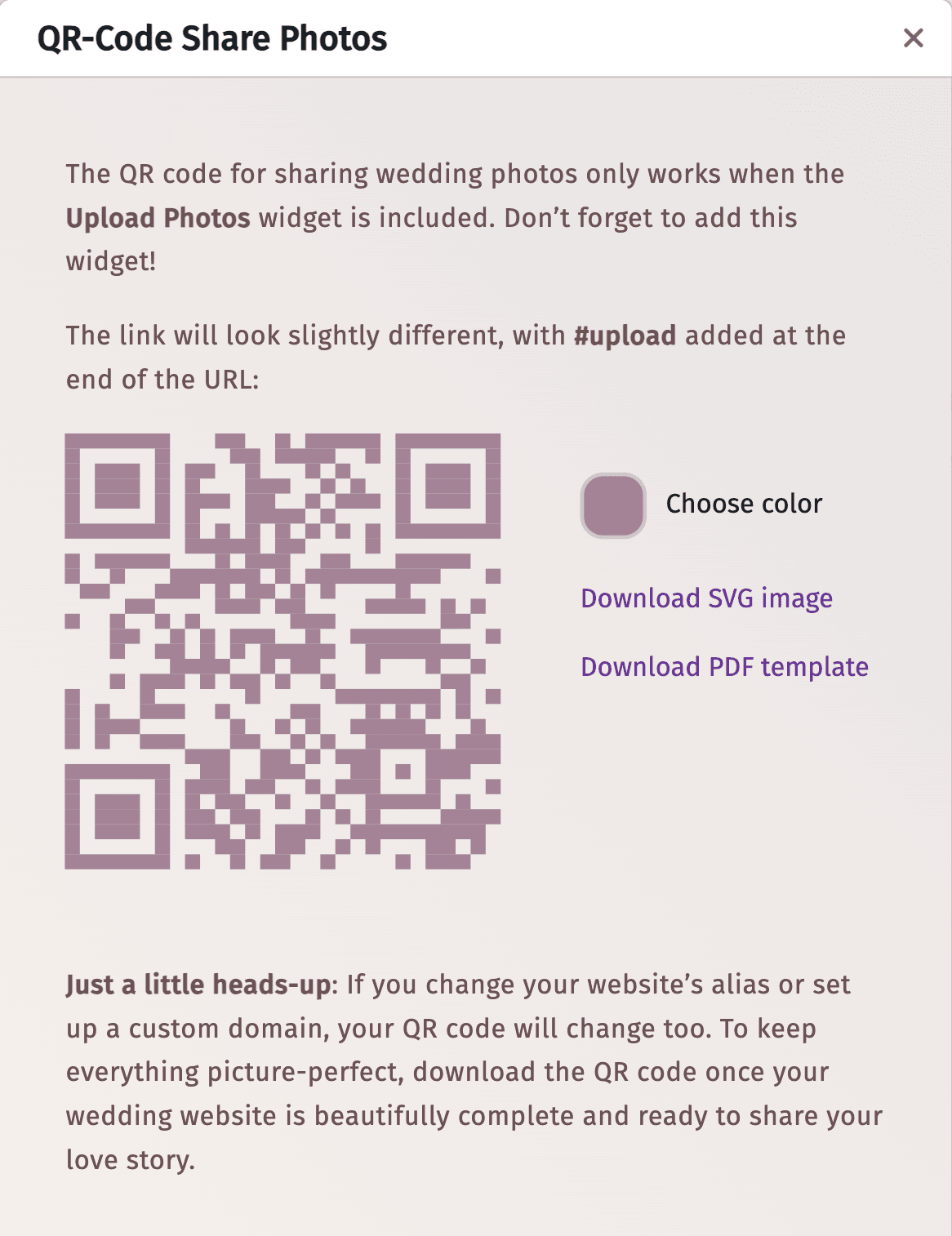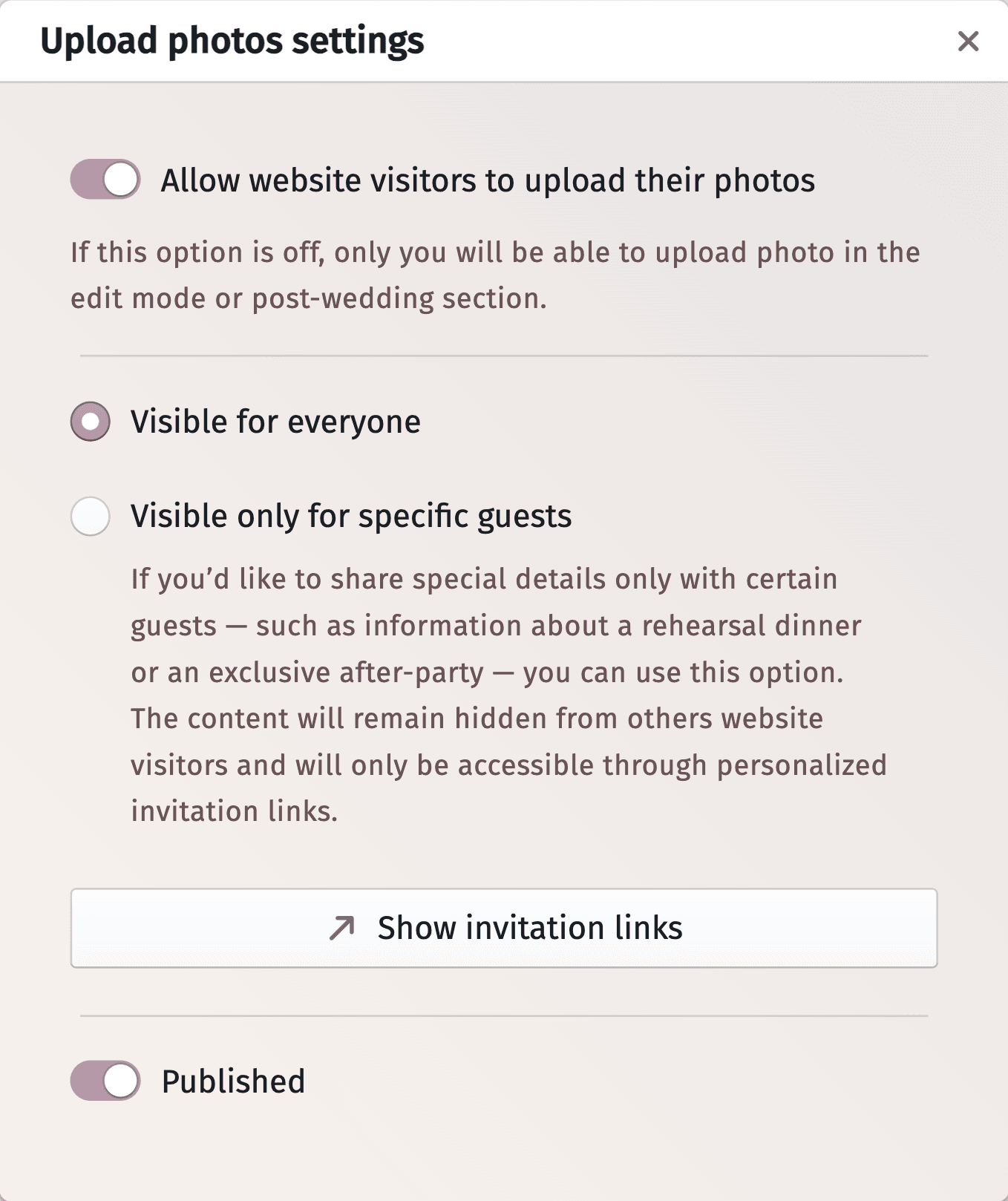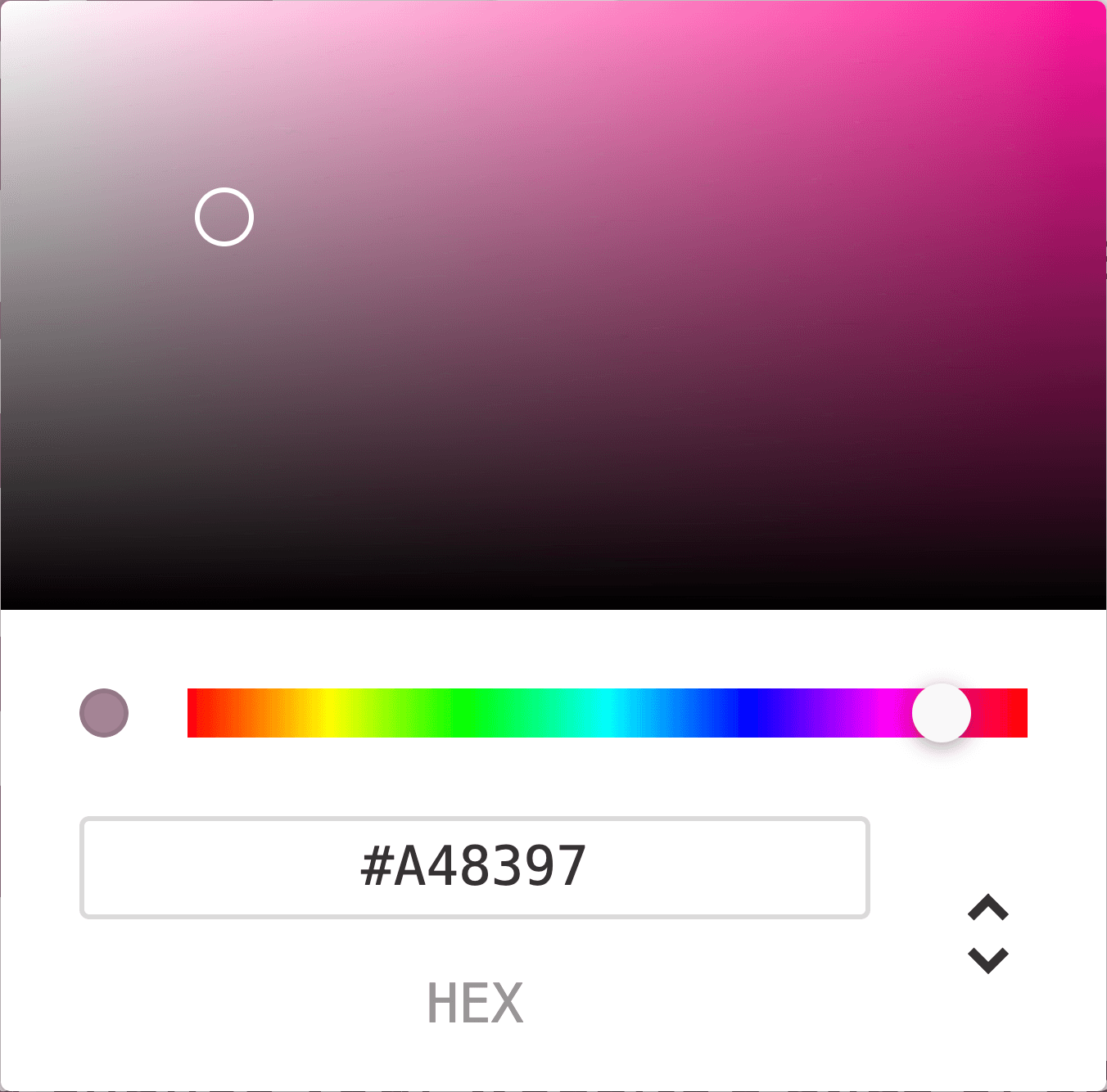Explore more wedding ideas & advice
How to Use QR Codes for Wedding Photos
Our service has assisted tens of thousands of couples worldwide in planning their dream weddings!
Never Miss a Wedding Memory with Our Guide to Wedding Photo Sharing
Besides our wedding venue, we likely allocated the largest portion of our budget to our wedding photographer. And we did that because we believed the wedding album our photographer produced would be the sole tangible memento from our big day. A wealth of polished moments and posed shots that our friends and family could look back on for decades to come. But in reality, when we looked back over our photo album, we felt like there was something missing.
Our professional wedding photography was simply stunning, and the shots they captured were better than we could have hoped for. But we felt our album was lacking some realness. Those in-between, candid moments that a professional can certainly capture, but won't always necessarily be present for. Unlike our wedding guests.
We knew our loved ones had taken loads of pictures throughout the day, and some had sent through their favorites while we were on our honeymoon. But we knew they had more! And after countless WhatsApp exchanges, AirDrops, and emails. We managed to piece together a treasure trove of wedding day memories that perfectly complemented our professional photographs.
Our experience of collecting wedding photos from guests was, however, painful. And after speaking to other couples, we realized we weren't alone. Everyone we spoke to wished there was a cleaner, faster system that would allow easy guest photo sharing on the day, or in the days that followed. A way that wouldn't involve endless individual requests, or photos being uploaded to different places. And we agreed, so we created one!
What is a QR Code for Wedding Pictures?
Every QR code is unique, and can be configured to transport a user anywhere online. You've likely used them in restaurants to access menus or when finding out information on the move. They make the task of opening a webpage or app faster by eliminating the need to type out a URL. Which is especially useful when you're directing people to a photo sharing app with a unique and potentially complicated website address!
Your special wedding QR code will act as a digital doorway to your wedding website and photo gallery. In one click, guests will have instant access to your online album and can quickly contribute to your wedding gallery with their own snaps. It's a seamless way to share wedding photos and collect them all in one place. And anyone can do it! Neither you or your guests need to be tech-savvy to use our QR code system, and you want to know the best part? It's free.
Using our service, you can create a unique QR code, print it, and place it around your reception area for guests to scan. Then store every uploaded photo on your own private gallery, within your wedding website. All completely free! With no app to download or login necessary. They can simply scan the QR code, upload their photos, then continue partying!
Why Create a QR Code for Wedding Guest Photos?
We want your guests to find the process of sharing wedding photos as easy as possible. In our experience, the easier the process is, the more likely guests will be to capture and share their wedding stories with you. This is one of the major benefits of QR code photo sharing. It's a breeze to do.
Guests can upload their photos in seconds with ease. No technical know-how required, no time taken away from the dance floor. Guests can share their snaps in the time it takes to get served at the bar - which is hopefully fast!
Create your wedding photo QR code
PLANNING . WEDDING — is easy to remember and even easier to use.
- Never Miss a Wedding Memory with Our Guide to Wedding Photo Sharing
- What is a QR Code for Wedding Pictures?
- Why Create a QR Code for Wedding Guest Photos?
- How to Create a Wedding Photo QR Code
- What Happens to Your Guest Photos After the Wedding?
- Wedding QR Code FAQ's
We've also found that guests like the novelty of using a QR code, especially when it's presented in a chic, or quirky way. Like a playful QR code sign! They work so well in areas that guests often spend time waiting around in, like at the bar, near the bathrooms, or in-between venues. Having something to preoccupy guests helps keep the good vibes flowing and fills their time. While you get to collect photos from them! Win-win.
A huge part of why we love QR codes for wedding photos is that they centralize photo collection, and avoid pictures getting lost. Just think of all the wonderful shots your guests will likely share on their Instagram Stories, which'll be gone forever after 24 hours! By setting up a dedicated channel for guests to add their photos to, you'll ensure nothing slips through the cracks and everything is saved together.
Start collecting guest photos now
How to Create a Wedding Photo QR Code
Let's break down how to create a QR code for your wedding photos, and how it will be used. There will be no technical jargon involved, just a few simple steps to follow.
Build Your Beautiful Wedding Website Using Our Builder
Every QR code needs a destination, and yours will be your wedding website. A personalized wedding space featuring every key detail about your big day, an RSVP form, and, of course, your wedding gallery.
Automatically Generate a Unique QR Code
Once you've built your site using our super easy-to-use builder. It's time to scroll down to the photo-sharing section and find our QR code generator! There you'll discover a unique code has been created especially for your wedding website that'll take guests directly to your photo upload page. Making it so easy for loved ones to upload wedding pictures whenever they have a spare moment.
Customize Your QR Code
A classic QR code in black and white is great, but what if that doesn't match your theme? With our wedding QR code generator, you can match your code to any wedding color palette. Simply add your chosen HEX color to the generator, and it'll create a unique code that matches exactly your theme. Ideal if you want your QR code on wedding table signs, invites, or as a seamless part of your reception decor.
Download Your QR Code
Finished creating a special QR code that matches your wedding design? Let's download it! You can either save your QR code in SVG format or PDF. If you're unsure about which option to select, consider how you intend to use your code. If your stationery designer needs it for your invitations and printed pieces of decor, opt for an SVG. This file type is great for resizing and will be more useful to your designer. If you just want to print your QR code and post it around your venue, go for a PDF.
Print, Display & Collect Some Wedding Moments
It's so satisfying to watch guests share their wedding photos, and engage with the QR code you've created! But it's even more enjoyable to then curate everything collected within your personal wedding gallery. A place to display both candid shots from guests and pictures taken by your professional wedding photographer! Creating a wonderful homage to your special day.
Get your free QR code today
What Happens to Your Guest Photos After the Wedding?
When you feel guests have had an appropriate amount of time to upload their photos, or if you just want to collect what has been shared. You can download every photo together within a single ZIP folder. Making it easy to file, share, and sort all of your precious guest photos!
Your wedding gallery and wedding website are also yours to keep! Something our couples, and their families, really appreciate. So many of our community regularly update their wedding website with fresh wedding photos, rearrange their gallery, or even transform it into a space for family events by using our free RSVP feature! Something we didn't anticipate when we created our wedding website builder, but certainly get a kick out of!
If you prefer to keep your website private after the wedding, you can restrict access to those with a password. You can do this in a couple of clicks. Which should instantly give you peace of mind that your personal memento is kept sacred. You also have the option to take your wedding website offline. This will allow you to access it and retain full control over your site, but will stop anyone else from visiting it.
Wedding QR Code FAQ's
How many photos can guests upload?
Our free plan allows you to upload up to 30 photos to your gallery at no cost. If you feel that won't be enough, you can upgrade to our premium plan and store up to 1,000 photos. Ideal for those not wanting to miss a single moment captured.
Discover more about our premium plan and its other advantages within your personal wedding project.
What if someone scans the code after the wedding?
You have control over whether the wedding guest photo sharing app can be accessed after the big day. You can choose to leave it open, and if someone does scan your QR code while you're off on your honeymoon, they'll be able to browse your pics and upload theirs. On the flip side, if you decide to hide your site, the QR code will simply direct them to a blank page.
We would recommend a third option, and that's to simply turn off the upload function for all guests. That way your wedding website can still be accessed via the QR code, or your domain name. But guests can only view photos, and not be able to edit the site. This way, your space becomes a sweet time capsule, letting guests revisit your big day whenever they feel the urge.
Can I limit who can upload a photo to the gallery?
You can configure the photo sharing function to be only available to certain guests. To do this, you will need to decide on who is allowed to upload, before sending them a special link to access the site. Ideal if you'd like to avoid receiving event photos from the entire wedding party...
Ready to create your own free wedding photo QR code generator? Or learn more about our comprehensive wedding photo sharing app? We're here to help make your photo collection effortless!
Collect Every Wedding Photo with Ease
The Wedding Planning Assistant provides a free QR code generator and photo sharing platform to help you collect, organize, and share guest photos and professional photography from your special day.