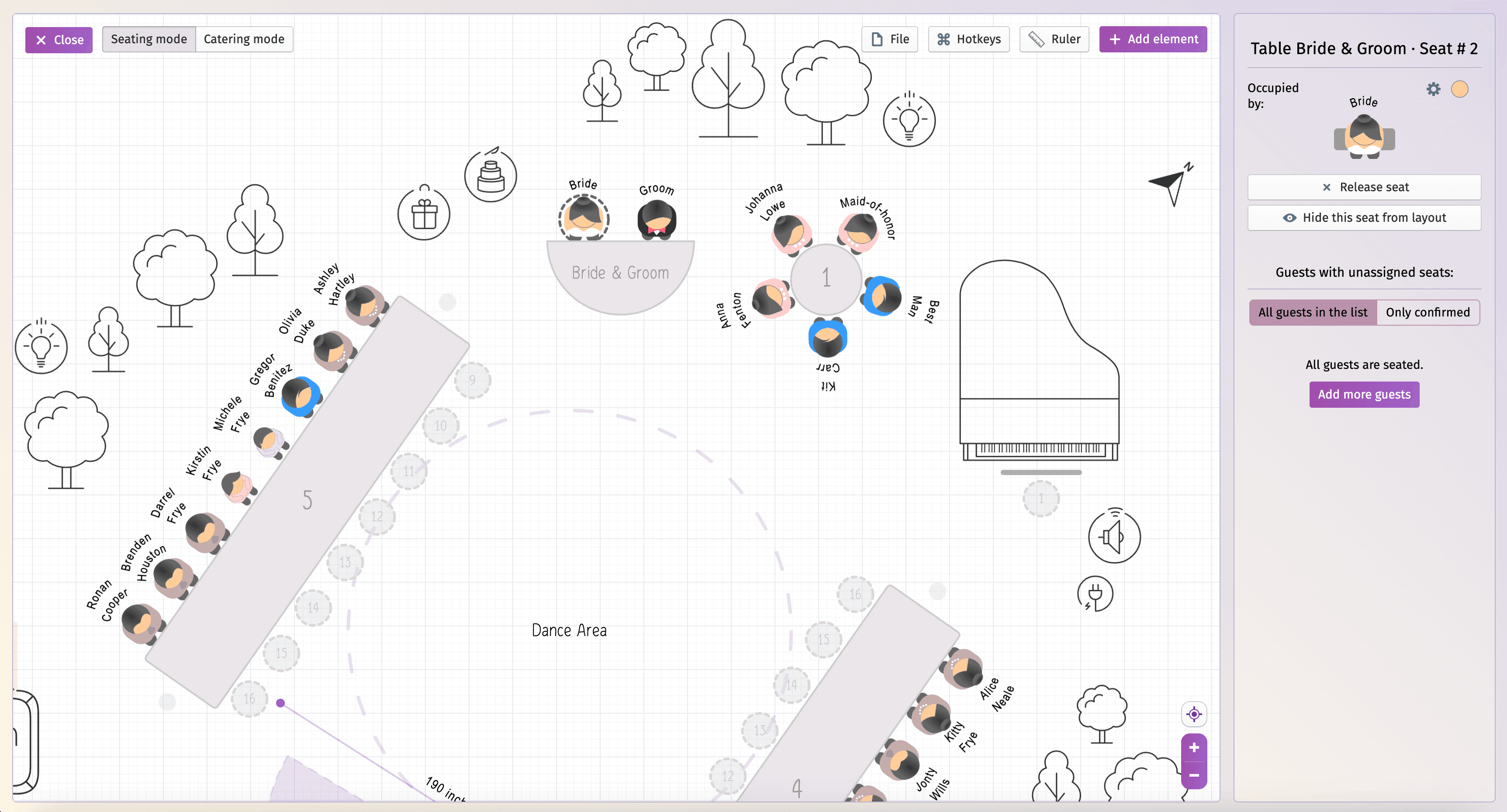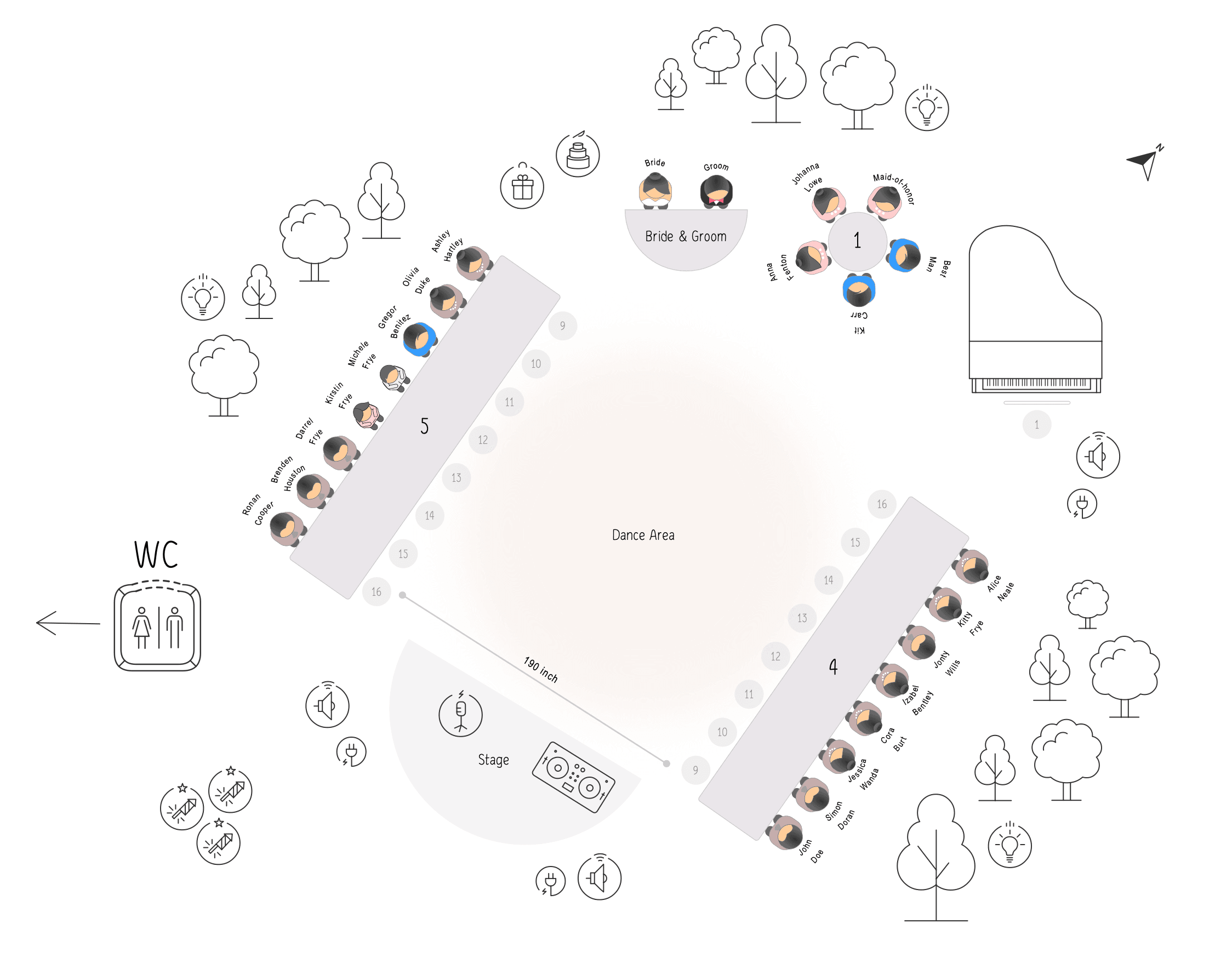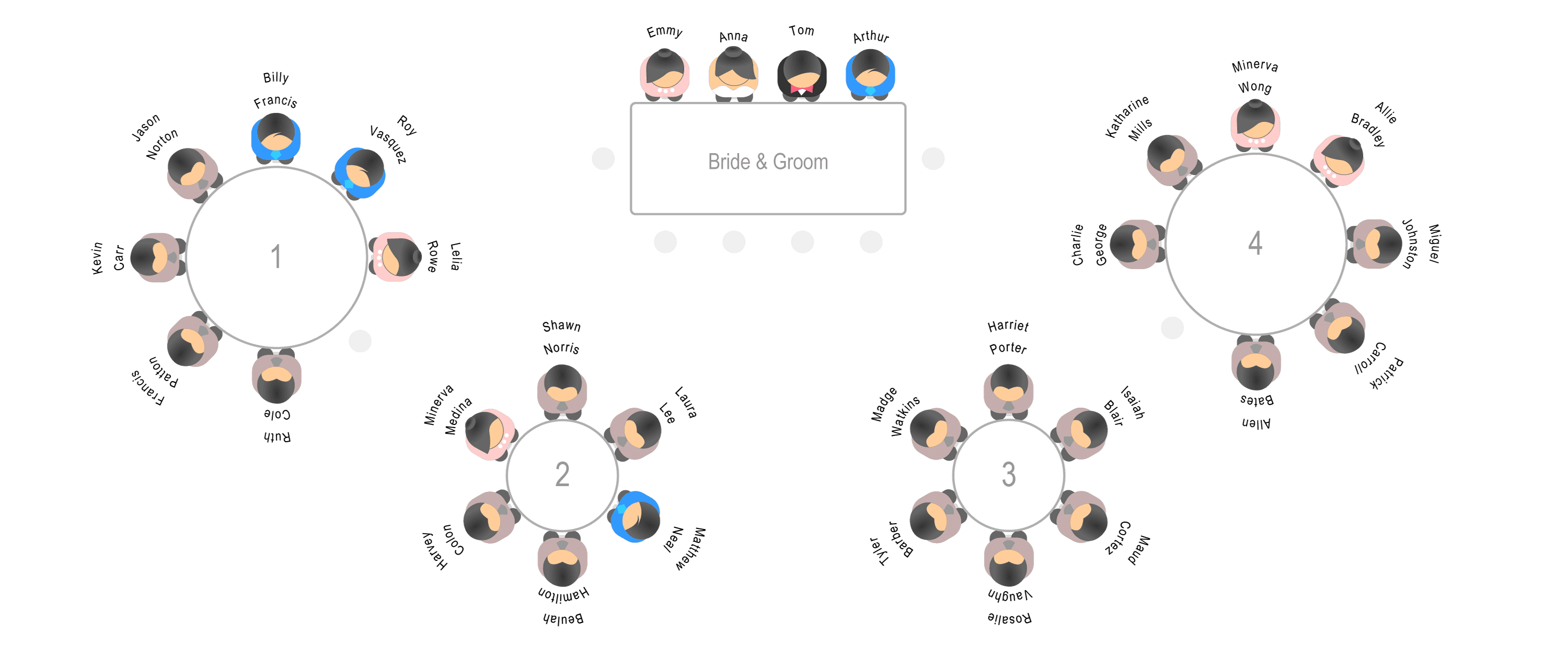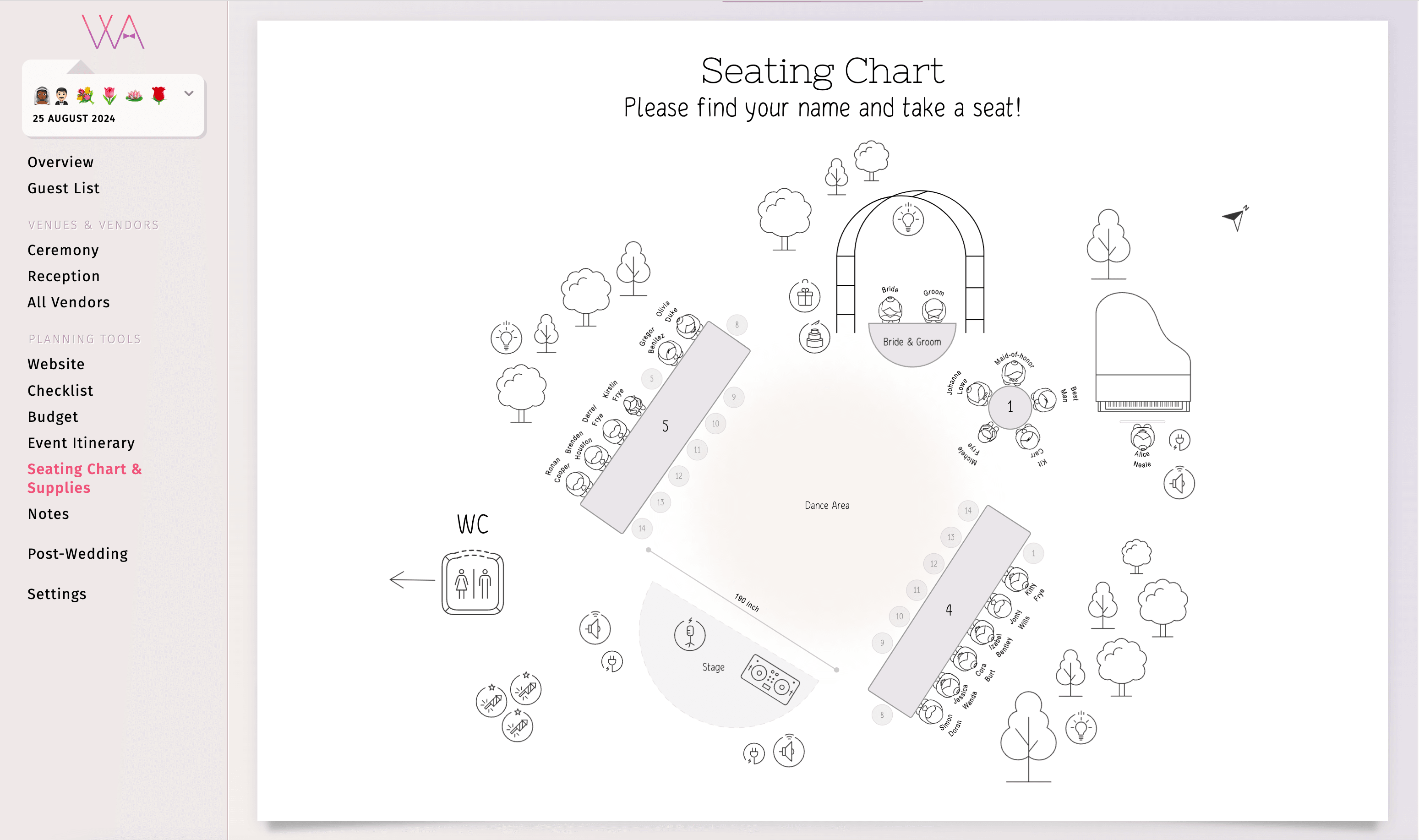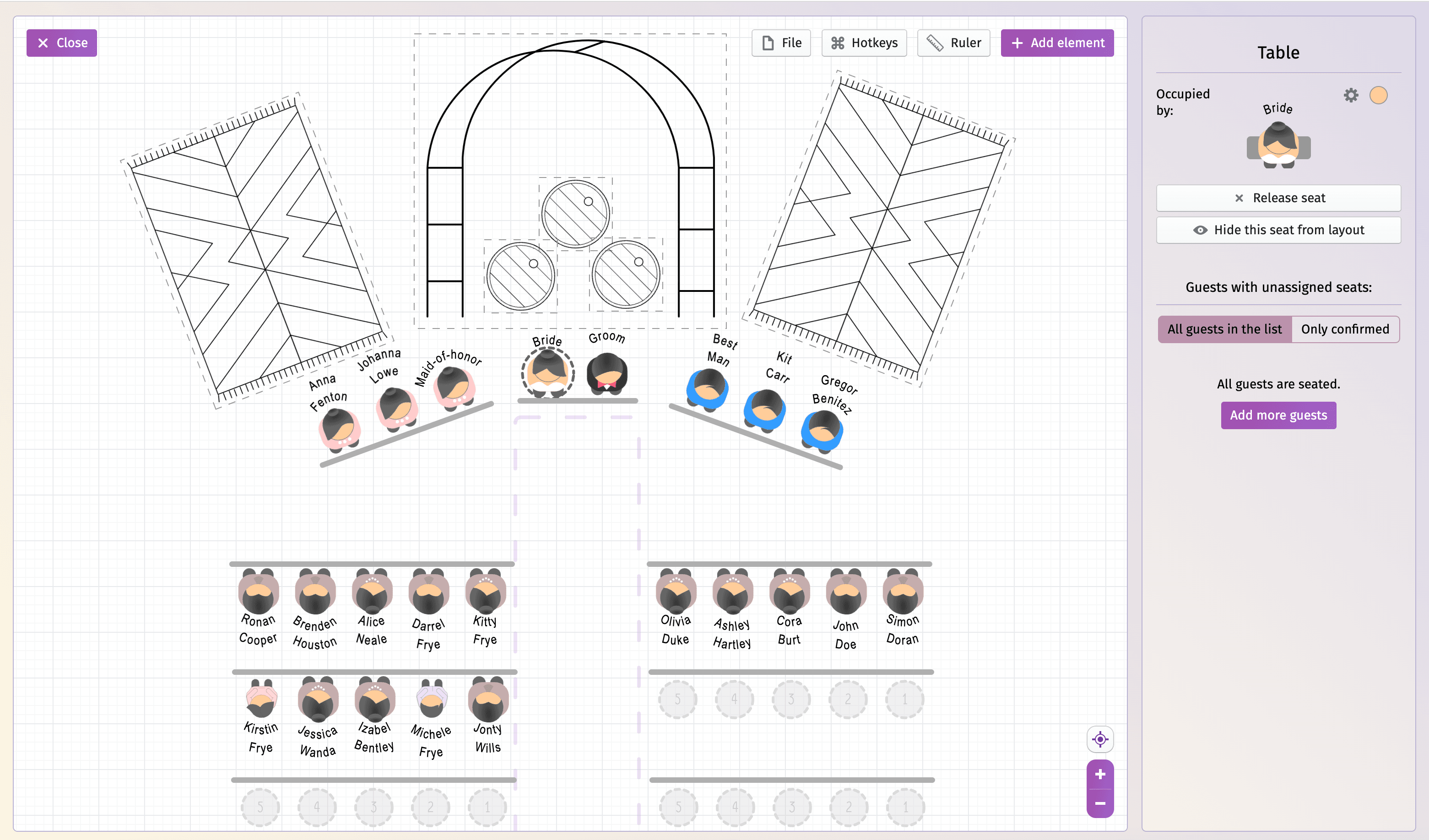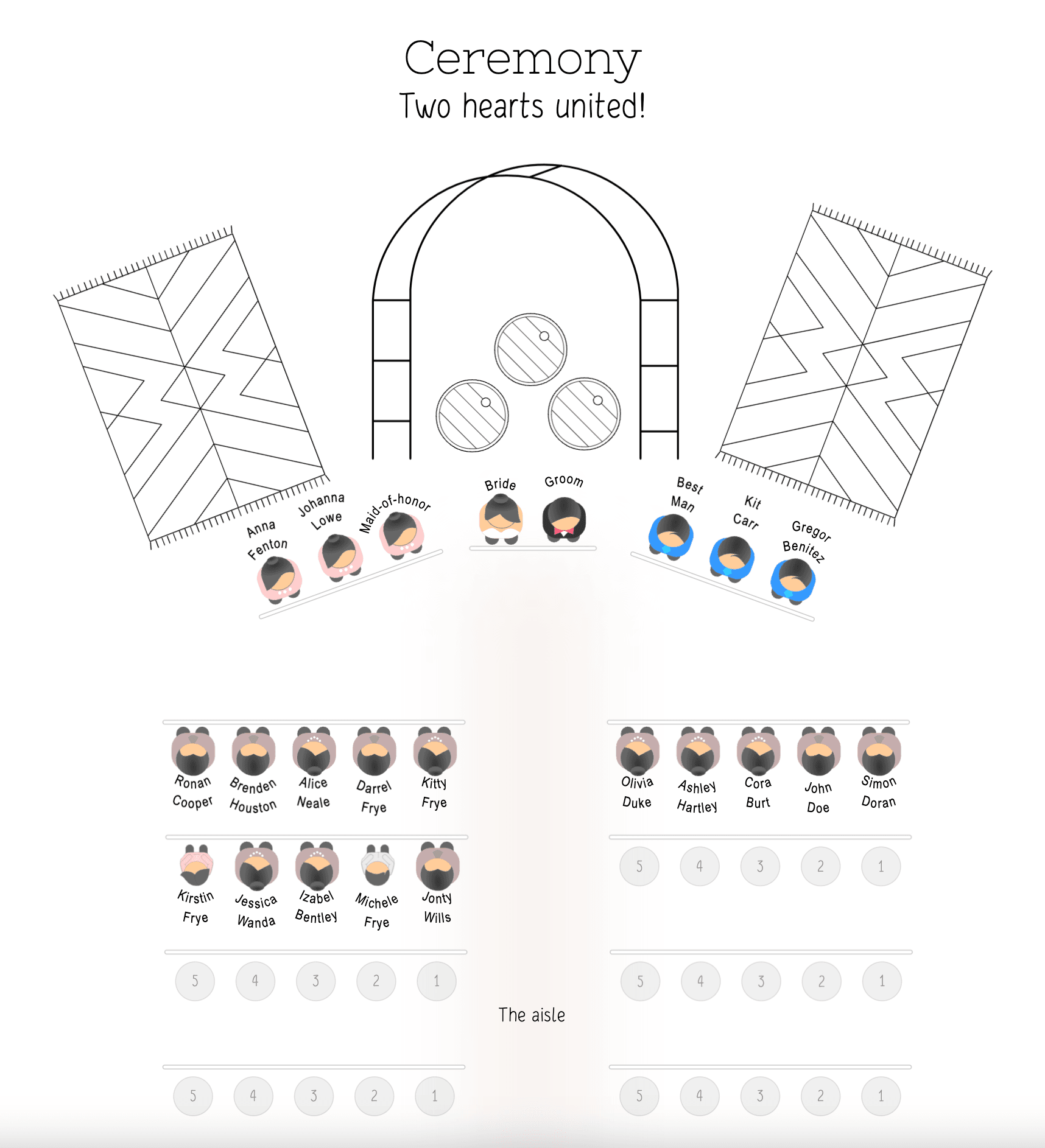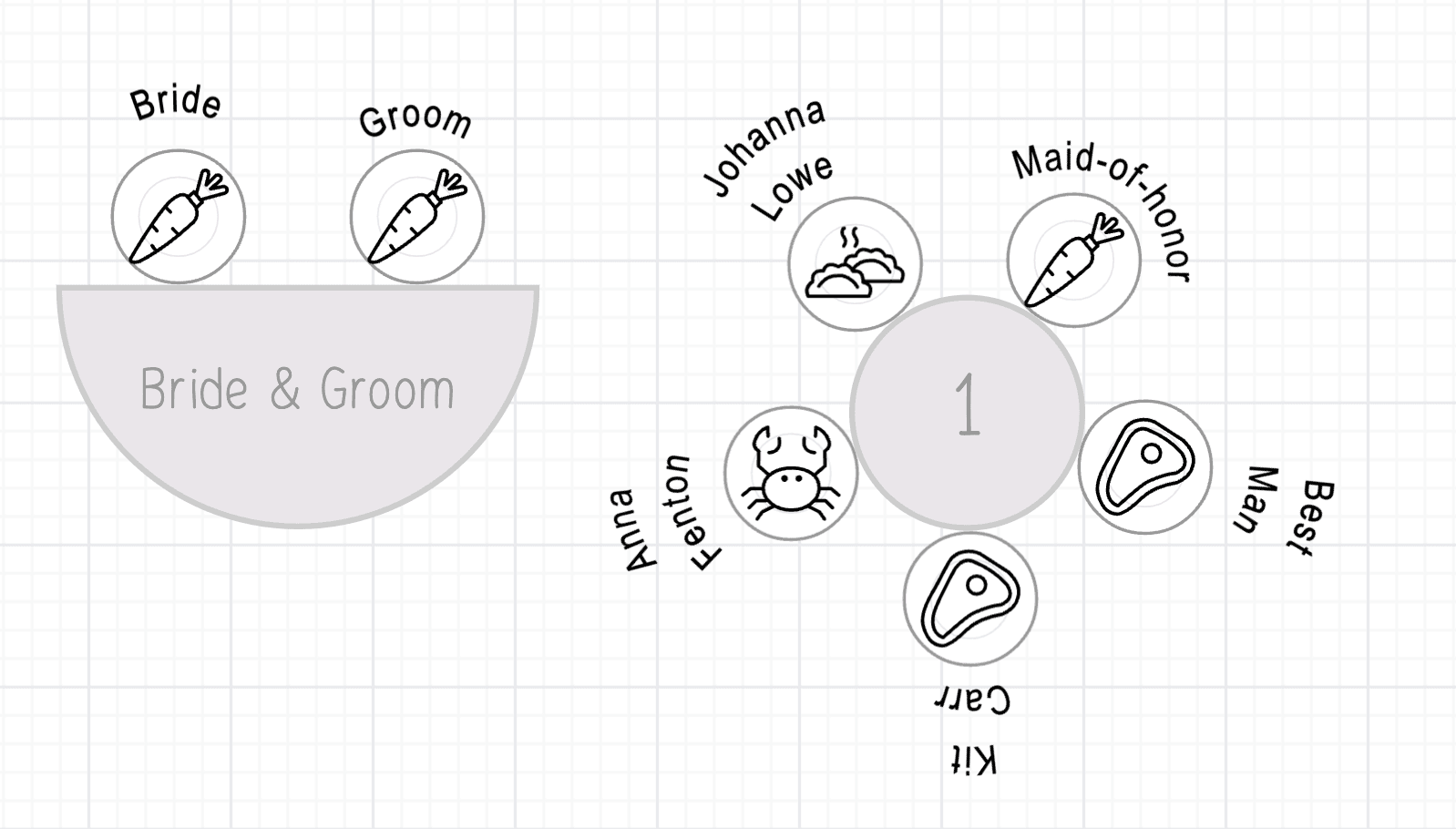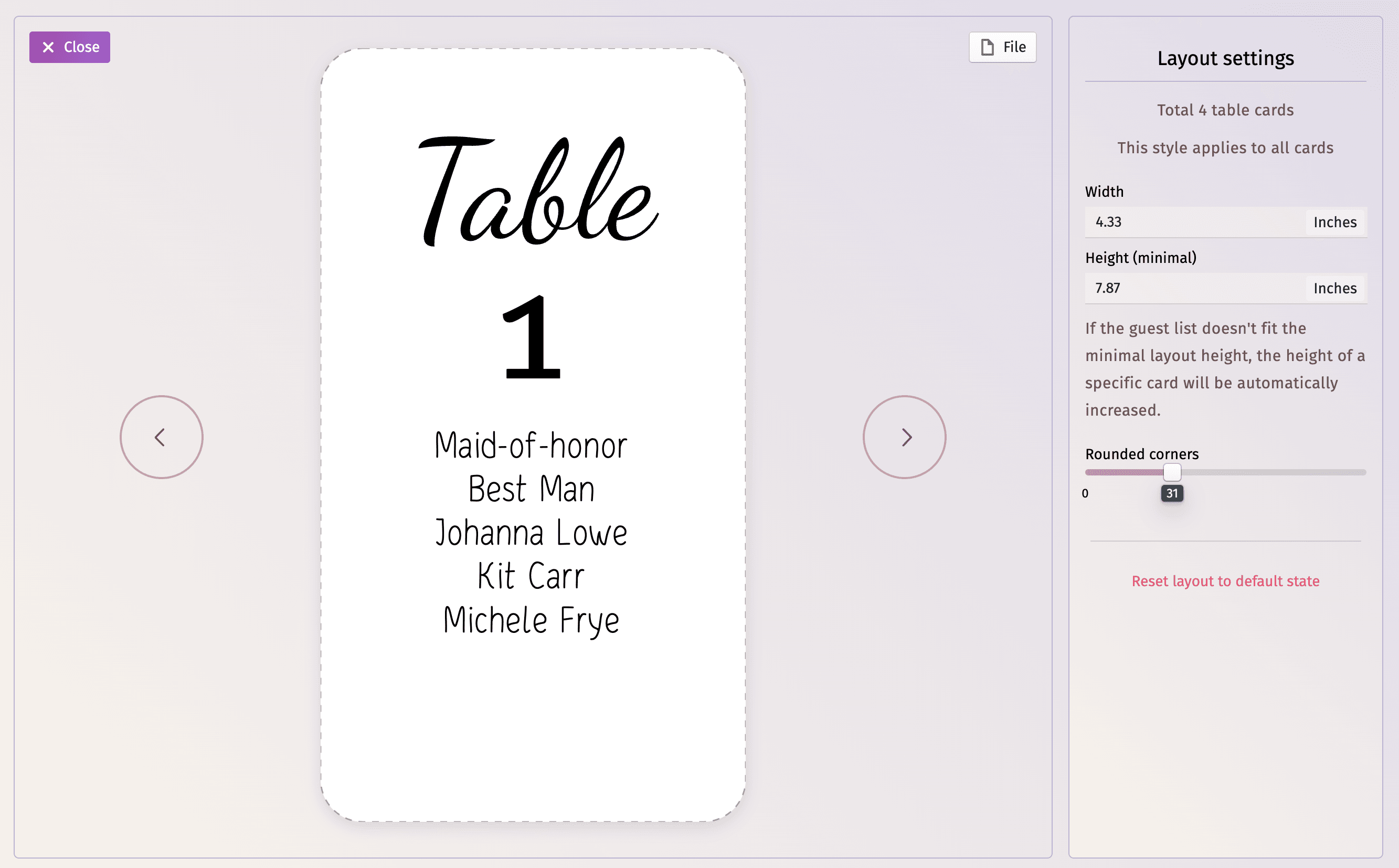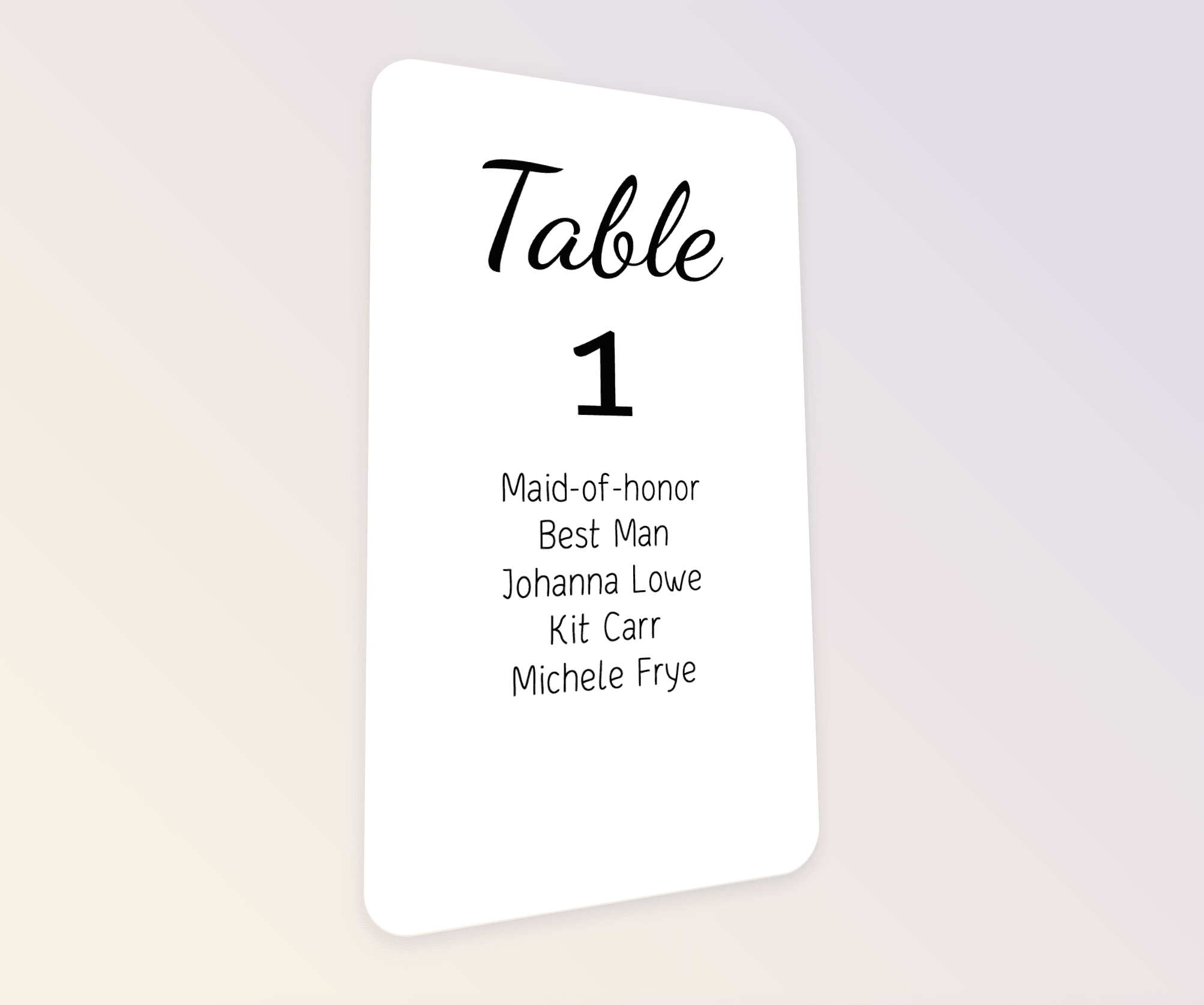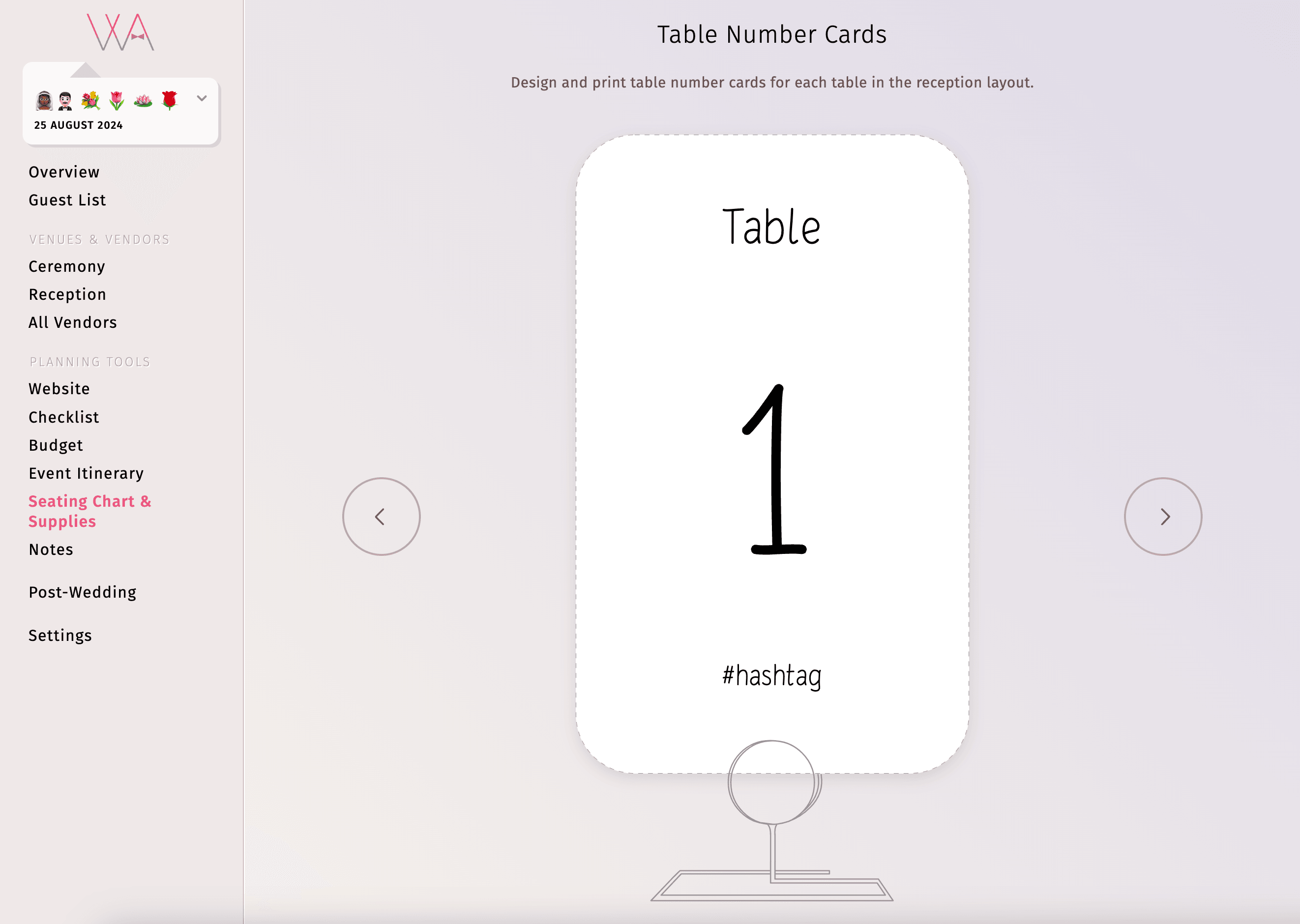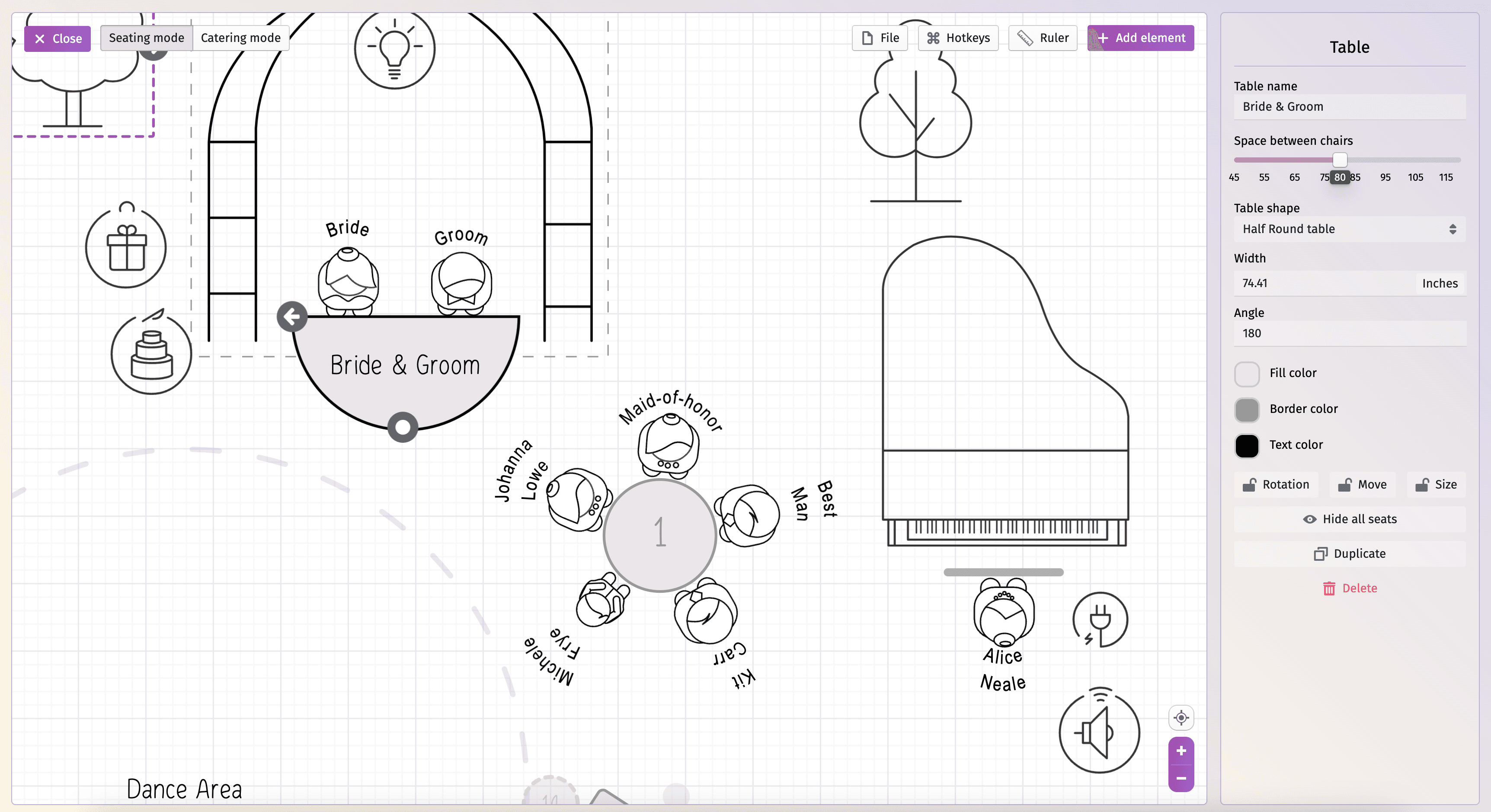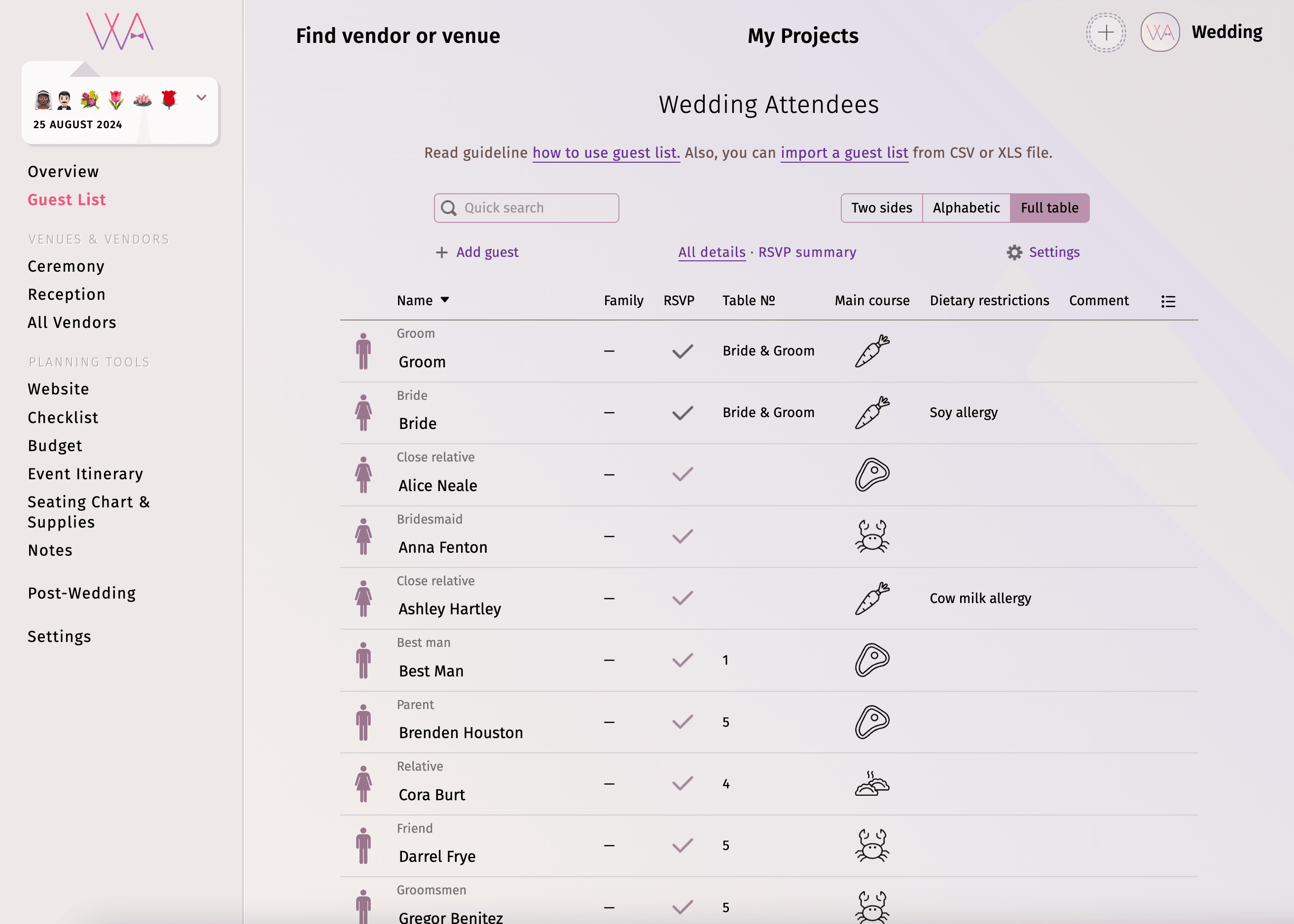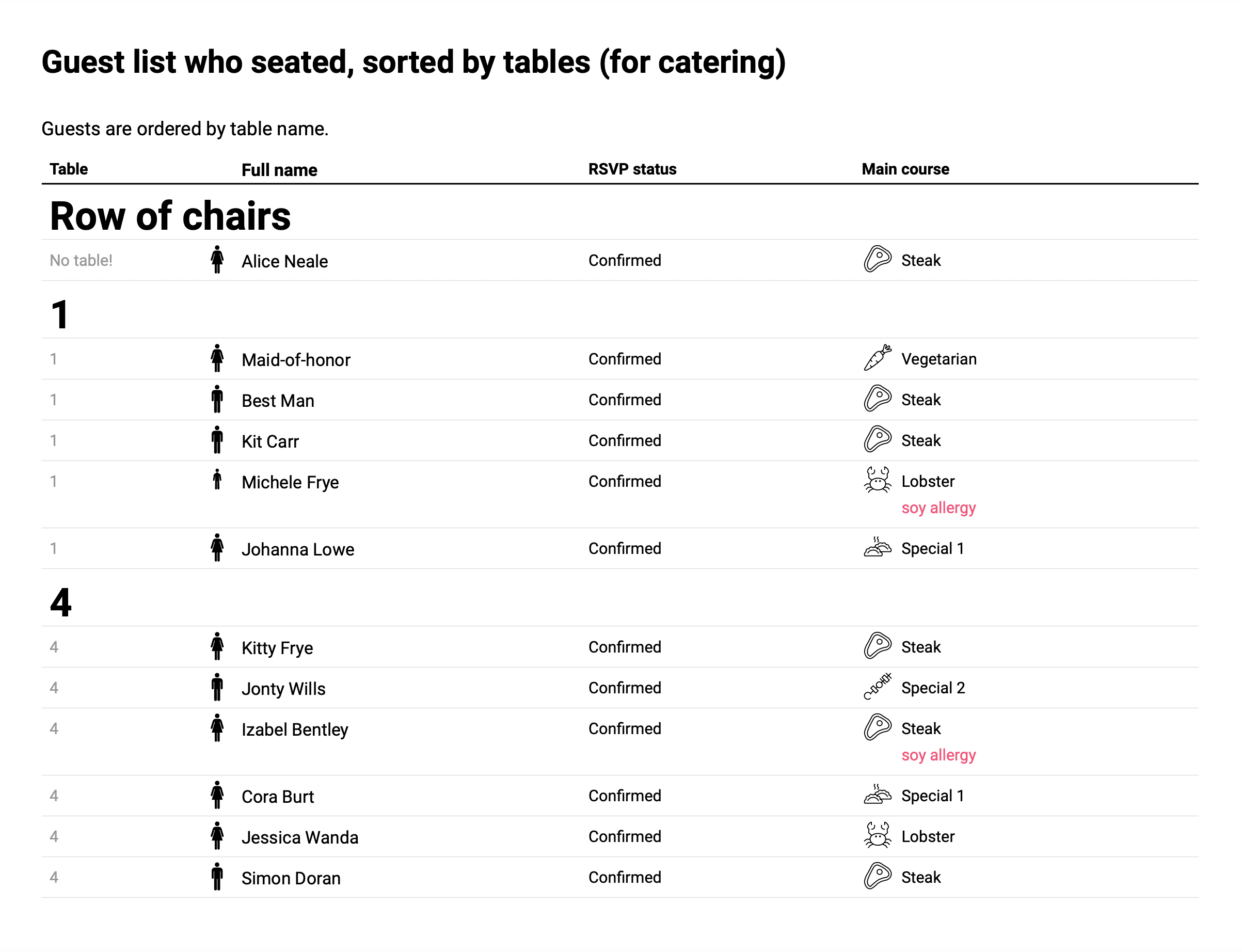Explore more wedding ideas & advice
Wedding
Seating Chart
Our service has assisted tens of thousands of couples worldwide in planning their dream weddings!
How to Make a Seating Chart for a Wedding
Creating your own wedding floor plan has never been easier with our user-friendly free tool. Whether you’re organizing the seating chart for your reception, or the wedding ceremony, you’ll find our template makes the whole process so straightforward. And not just for marrying couples. Wedding venues, planners, and catering teams will all find our seating chart maker streamlines the entire planning experience. With food choices, allergies and specific requirements all displayed on the chart in a style that makes it quick to understand what is required.
How to Use Our Seating Chart Template to Build Your Own Arrangement
The beauty of our wedding table and ceremony seating chart tool, is that once your guest list is ready, you can simply import it onto our template. And quickly start placing guests in their correct positions, while dropping and dragging decor elements of your reception or ceremony. When you feel everyone is sitting in their appropriate places, you can simply download your seat map as a PDF. Ready to be sent to your caterer, venue, stationer, or whoever requires your guest seating information.
Once you have a clear picture of who’s attending, managing your wedding guest list becomes effortless. From tracking plus-ones to grouping guests by families, having everything organized makes creating your seating plan much faster.
Before finalizing the layout, collect confirmations using our built-in RSVP tool. Knowing exactly how many guests are coming helps you avoid last-minute changes and keeps your seating chart accurate.
A well-structured plan starts early. Use a complete wedding checklist and a realistic wedding budget planner to make sure seating arrangements fit perfectly into your overall planning timeline.
Create your own seating chart
PLANNING . WEDDING — is easy to remember and even easier to use.
Step-by-Step Guide to Using Our Seating Chart Maker
To help you get started with our seating chart tool, we thought we’d share a simple step-by-step guide.
- Upload your Excel guest list to your private project, or manually add your guests.
- Open our wedding reception seating chart, and browse the items already on the template.
- Click the ‘edit’ button to open up the template.
- Click the ‘add element’ button and select straight wall from the dropdown.
- Give your chart 4 surrounding walls, using the measurements from the floor plan provided by your wedding venue.
- Add any inner walls, columns or dividing walls using the dropdown.
- Place the relevant number of tables required for your guests.
- Begin adding guests to each table by clicking the circles with numbers inside, and selecting a name from your guest list on the right.
- Drop and drag the tables, and organize them using the ruler tool and floor plan provided by your venue. Creating an accurate representation of the reception space.
- Decide on where the dance floor, stage and any large reception decor items will be.
- Add in miscellaneous decor, safety points and utilities.
- Download your floor plan as a PDF, including or excluding different presentation options, which can be found in ‘Export Settings’.
Tick off this wedding planning task in your project, and start onto the next!
Elegant wedding seating chart
Create your seating chart
What is a Wedding Seating Chart?
Creating a seating chart for any kind of event (especially a wedding) makes the whole process of visualizing where guests will be positioned within a space, so much more straightforward. It allows you to take a list of names and turn it into an accurate depiction of how the room will actually look. This graphical representation is almost a must for any large-scale event, especially when organizing a something as grand, and important as a wedding.
Wedding Seating Chart Etiquette
Diplomacy is key when arranging wedding guests for a reception, or ceremony. Not all guests will know, get on with, or even like each other! Which is why it’s critical to think clearly, and carefully, about where each guest will be seated. Otherwise, you may end up with little pockets of anarchy, rather than a room full of celebrations!
Beyond dealing with any tricky relationships, it’s wise to consider family first when seating guests. For instance, yourselves, your parents and your partner’s parents should share a table at the reception, unless you opt for a sweetheart table for just the two of you.
Grandparents, siblings not in the wedding party, and the officiant and their spouse should also join the head table. That is assuming your parents aren’t divorced, which may mean you need to create another ‘head table’, which’ll allow parents to sit apart.
How to Arrange Wedding Guests
If you’re unsure of the personalities, or interests of all your guests, gather your close family together when preparing ideas for your seating layout. As they’ll be able to enlighten you on just what everyone is like. Getting a clear picture of who knows each other, and who will get along, is key to creating a harmonious reception.
A lot of your guests will not know each other well before sitting down together at the reception. This can be discouraging for some, but it often can’t be helped when arranging such a large number of people.
Create your own seating chart
To help guests quickly spark up conversation with one another, consider the work, interests, and ages of loved ones when pairing people together. By thoughtfully matching guests up, you’ll quickly find that on the night they have lots in common. And that’ll hopefully avoid any awkward silences.
If you’re struggling to remember which guest should, or could go with another type of guest, consider starting a color coded system on your invite list. By having a multicolored excel template and a wedding seating chart maker such as ours, that allows you to easily incorporate colors into the template, you’ll be able to quickly match up compatible guests.
How to Organize Wedding Reception Tables
A massive benefit of using a seating scheme, is that it allows you to clearly see which type of table arrangement will work best for your reception. Rectangular and circular are the two most popular table shapes. But there are many others, such as family style, which is great for informal weddings. Or there’s the U shape design, an arrangement that lends itself to intimate celebrations.
Consider thoroughly the type of table arrangement you choose, as it will greatly affect the interactions guests can have with each other.
For instance, round tables are much-loved as they, depending on their size, allow all guests to interact with each other. Whereas rectangular tables, due to their long shape, often create two or more groups of guests. But, this shape of table is perfect if you have a large guest list, as it’ll allow you to fit numerous guests on one table, and not take up too much space within the room.
Create your own seating chart
How to Organize Wedding Ceremony Seating
There are many ways you can configure your wedding ceremony seating chart, but typically the style you select will depend on how formal you want the occasion to be. And importantly, where it’ll be taking place. As some wedding ceremony venues, such as churches, will have set, structured seating in place.
If this is the case, then all you need to worry about is seating guests appropriately within the space. With VIP’s such as parents, grandparents, close family and the wedding party all sitting in the first and second rows. Typically, each family sits on either the left or the right-hand side of the marrying couple.
In the rows after immediate family and the wedding party, sits the rest of the guests, in order of importance or closeness to the couple. With this in mind, it’s good to use a wedding seating chart when planning your ceremony, as it helps to alleviate any confusion your guests may feel when they arrive. Unsure of exactly where, and which side they should be sitting on.
By having a clearly laid out seat map, you’ll also be able to evenly distribute your loved ones. Something couples often regret not doing when they look back at their pictures, and see big gaps of guests, or uneven spaces.
Organize people ahead of time using a wedding seating chart app or tool, and you’ll find the whole ceremony experience is a lot smoother.
Create your seating chart
How to Use a Wedding Seating Chart for your Reception
Starting any kind of project with a blank page is typically pretty daunting. Which is why we created our wedding seating chart template. A useful starting off point that shows straight away the types of elements usually included in a wedding reception, and a suggestion as to where guests could be placed. From there you’re free to customize as you wish.
The best place to start when assembling your wedding reception seating chart, is with the layout of your tables and chairs. As the style you choose will determine what else can be placed within the space, while also dictating the guest experience.
When deciding between table shapes, it’s important to reach out to your wedding venue, and request the full layout specifications of the reception space. That way you’ll know how much room you have, not just for tables, but also the dance floor, stage, decor elements etc.
When you’re ready to place guests at their tables, you’ll quickly realize how powerful a wedding seating chart tool can be. A huge advantage of our seating chart maker, in particular, is that it allows you to simply import your guest list spreadsheet from Excel, and then instantly place invitees at their appropriate tables.
Before, or after guests are positioned on the floor plan, you can personalize their avatars to better represent each guests’ individuality. For example, you can highlight the age group each guest is in, such as adult, teen, or infant. Following that, you can signify skin color, gender, and which side of the couple invited them — this final selection automatically gives avatars a signifying color.
Once guests are seated around the tables, and you’re happy with the arrangement, it’s time to place the rest of your decor! With our online wedding seating chart tool, you can drop and drag all the major focal points and elements you’d expect to find at a wedding reception right onto your chart!
To get you started, our template features items most couples would consider standard, such as a dance floor, stage, and restrooms. So all you have to think about is adding the fun stuff! Like smoke machines, DJ booths and your cake table!
Why a Wedding Seating Chart is Such a Useful Tool
Every guest is different, and when planning a wedding with lots of loved ones, that can lead to confusion. Food choices and intolerances are the perfect example, as each of your guests will likely need to choose their main course and could potentially be allergic to something on the menu. This information is vital for those in your catering team, and should be presented in a style that can be understood quickly by them.
By having a clear seating scheme for your reception, with all the important information about each guest clearly visible, the organization of your wedding will run a lot smoother than without.
Moreover, by utilizing the seating chart, it becomes effortless to create table seating cards for each layout's table. Afterward, you can produce an attractive grid of cards and display them on the wall, aiding guests in finding their designated places with ease.
This is an example of how the final result will look.
Table numbers will be automatically generated based on the table layout, and of course you can customize design.
Name cards are also automatically generated based on the seating layout.
With our free wedding seating chart template, you can quickly and easily download your finished board using whichever details you need it to feature. Meaning, individual seating charts can be created for each of your respective vendors. Eliminating any confusion between them.
Create your seating chart
The Benefits of an Online Wedding Seating Chart Maker
When planning a wedding, at the very least, there will be two people organizing things (hopefully!). But typically, a wedding is not simply planned by the marrying couple. Mom, Dad, best friends, brothers, and sisters are all usually drafted onto the big day team to help in some way.
What’s great about using an online wedding seating chart, such as ours, is that everyone can share their input in real-time.
Wedding Planning Assistant is an online, cloud-based tool that helps couples plan every aspect of their celebration, not just their seating arrangement. From creating a free wedding website, to organizing a checklist and preparing place cards – you can do it all on our site, for free!
Each member of your wedding team, including planners and vendors, can be provided access to your online project. Anyone can get involved, whenever and wherever works best for them. Helping you to throw the best wedding ever!
When it comes to the seating chart for your wedding, being online, with all the information synchronized in real-time, is a game changer. For instance, whenever there’s an update to your guest list, anyone on your team will instantly be able to see it.
Maybe Mom has finally got an RSVP from your cousin in London, and has now found out she’s gone vegan. Mom can easily update that guests’ RSVP status, adding in her dietary requirements and potentially the meal choice too.
Having a wedding seating chart that’s online and instantly updatable by your whole team, stops anything being forgotten, and helps everyone stay on the same page, at all times. Key when trying to organize such a large group of people, each with needs and desires.
Ensure that Everything Fits in the Room Without Estimating
Experimenting with a seating chart, placing guests around tables and dropping elements of decor is fun. But without real-world measurements, there’s no way of knowing if your table design will actually fit within the space. Which would be a disaster!
Thankfully, our wedding seating chart tool allows you to easily, and accurately construct a scaled down version of your reception room. While also giving you the ability to precisely measure just how far each element (table, stage, large piece of decor) actually is from one another.
Then, once you’ve mapped out exactly where everything should be, there’s no need to worry about scaling your wedding table seating chart to fit on a poster board. Because our tool will automatically scale your plan to fit on either a portrait or landscape A1 page. The perfect size for your caterers, planners, venue or yourselves to print it out on.
All the key information will be visible, and you’ll get a clear feel for how the space will actually look.
Create your own seating chart
Export Your Wedding Seating Chart Template to Excel
To serve your wedding guests successfully, your vendors will need as much information as possible, and have it displayed in a format that works for them. Usually, a wedding seating chart will work perfectly for them, as it’ll allow them to explore the room and get a fantastic overview of your guests.
But occasionally, it’s more useful for vendors to scan through a list of your guests, and filter out the information they require. And that’s precisely what our wedding seating chart template can do, with its export to Excel function via your guest list! This straightforward to use tool allows you to download your full list of guests, with all the information clearly laid out in pre-formatted columns.
Your caterer will love how easy it is to access the information they need about each of your guests, and it’ll (almost) eliminate any possibility of mistakes in service. But it’s not only your caterer who will benefit greatly from having your wedding seating chart template exported to Excel. Your planner, coordinator, and your wedding stationers will all do better at their jobs with this function.
Create Your Wedding Seating Chart Poster in No Time
Couples typically find piecing together their guest list and the seating assignment the most time-consuming, and arduous tasks during wedding planning. And we understand why! It’s hard to pick and choose who, and who not to invite to your wedding. But this painful task has to be done. And while we can’t make the job emotionally easier to deal with, we can make its operation, and subsequent application onto the seating chart, seamless.
From the moment you receive your first RSVP, to exporting the finished floor plan, you’ll wonder how else you could’ve got the job done. Couples often start their reception, and potentially wedding ceremony seating chart roughly 3 weeks before the big day. Once all the RSVP’s have been received.
By hand, pen on paper, this task can take days. And involve countless do-overs, scribbling out and frustrated nights. But when putting together a wedding seating chart using an online tool, you remove all of that stress.
Suddenly, late RSVPs can be easily dropped and dragged into position. Table configurations can be altered at the click of a button, and you’ll instantly get a full picture of how your reception, or ceremony will look as soon as your guest list is uploaded.
Every guests’ icon can be quickly customized to represent their gender, race, or age bracket. While color coding is also available, allowing you to easily mark people according to their jobs, interests, or personality type. A huge advantage when attempting to pair up single guests, or create a harmonious table.
The entire process of using our wedding seating chart maker has been designed to be accessible. Easy for all to use. Meaning, no matter your experience level with online tools, you’ll be able to create a professional wedding seating chart board in much less time than it would to piece it together on paper, DIY style. And when planning a wedding, if any task can be made easier or quicker, that’s a massive plus!
Create your seating chart
Professional Seating Chart App Designed for Couples & Vendors
All the tools available on Wedding Planning Assistant have been designed thoughtfully, with both engaged couples, and professional vendors in mind.
Created to be useful to those busy planning their big day, in need of templates to help them work out their budget, or somewhere simple to build a wedding website.
While also being invaluable to wedding professionals who require a space to create a seat map, find other vendors and share their work with clients.
Sharing is a key part of why couples love creating not just their wedding seating chart with us, but many of the other vital parts involved in planning a big day. Because our platform has been designed to be collaborative. A place to build something together, with family, friends, but also wedding professionals.
If you’re at the very beginning stages of wedding planning, and you’ve recently hired a planner, or coordinator to help you put things together. You’ll understand how vital communication is when trying to keep things on schedule. Without regular check-in’s and confirmations, things can get forgotten, and a once well-planned timeline can begin to slide.
Avoid over-running your schedule, and always be up-to-date with what your planner is doing, by creating a project together on Wedding Planning Assistant. And our wedding seating chart app offers the perfect example for why you should.
This task in particular is typically completed within the final stages of wedding planning, and the process usually goes through many iterations before it’s ready. These last couple of weeks are frequently a stressful time for couples, with guests often sending RSVPs back at different times, dropping out last minute, or suddenly requesting special requirements. It’s a lot to deal with and can be hard to keep track, especially when you have a planner or coordinator who also needs updating.
Source: video example how to create seating chart
By using our online wedding table seating chart, you’ll be able to keep your whole team in the loop, including professionals, at all times. As soon as someone confirms their attendance, you or your planner can place them in the appropriate place on the seating scheme. Along with their unique set of requirements. Nobody skips a beat, nothing gets forgotten.
Wedding Seating Chart Ideas
Our wedding seating chart is an incredible reference to have when wedding planning, and your vendors will love its usability. But on the day, your guests will need something that’ll show them where their seats are. And there are so many ways you can present your reception plan that’ll not only coordinate nicely with your theme, but also delight your guests.
After only a quick Google search for wedding seating chart ideas, we’re sure you’ll discover a limitless amount of inspiration for your reception, or ceremony. And that’s without even looking at Pinterest! Having such a wealth of decor ideas at your fingertips can be a massive bonus when trying to find the perfect look. But it can also become a little confusing.
Our advice is to start, and concentrate on functionality. First and foremost, your wedding seating chart is there to direct guests to their place. It needs to be clear, obvious and enable loved ones to find their name and corresponding table in seconds. If not, you may end up with a lot of confused guests and a bit of a bottleneck, as people desperately try to find their name on the board.
Typically, the best way to avoid having lost guests is to simply list out your tables in numerical order, with the names of each guest under their corresponding table number. Whether you’ve got three tables or twenty tables, this system works. As does listing guests alphabetically, alongside their table number.
As long as the sign is big enough, and the font is clear. An A1 size board is typically a good size, but it will depend on your space and the number of tables/guests.
Once you’ve formatted the reception plan, found a font that works and maybe added a background or floral element. It’s time to find a pretty frame, an easel, and set it up somewhere guests will spot it easily.
Create your own seating chart
Alternative
The seating chart can be referred to by a multitude of alternative terms, representing its diverse range of designations. Some of the possible alternative names for the seating chart may include but are not limited to: seating plan, seat arrangement, seating diagram, seat chart, seat map, seating layout, seating scheme, and seating assignment. With such a wide array of names, individuals can choose the terminology that best suits their preferences or aligns with common usage in their particular context or region.
- Seating сhart builder
- Floor plan creator
- Seating plan
- Seating arrangement
- Seating diagram
- Seat chart
- Seat map
- Seating layout
- Seating scheme
- Seating assignment
- Seating chart generator
- Digital seating chart
- Electronic seating arrangement
Seating Chart Builder
Build your wedding seating chart effortlessly with our intuitive wedding seating chart builder.
The Wedding seating chart builder, along with all the accompanying tools on the Wedding Planning Assistant, have been meticulously designed to cater to the needs of engaged couples and professional vendors alike.
The seating chart builder empowers you to effortlessly create and customize your wedding seating chart. This intuitive tool provides a user-friendly interface where you can easily drag and drop tables, arrange seats, and assign guests with just a few clicks. With the seating chart builder, you have the flexibility to experiment with different layouts, seating arrangements, and guest assignments until you achieve the perfect seating plan for your special day. Simplify the process of designing your seating chart and ensure a seamless and enjoyable experience for your wedding guests with this powerful tool.
Floor plan creator
The floor plan creator is an essential tool that allows you to visualize and design the layout of your wedding venue. With this innovative tool, you can easily map out the arrangement of tables, dance floor, decorations, and other elements to create a comprehensive floor plan that aligns perfectly with your vision.
Seating plan
Crafting a well-organized seating plan is crucial for ensuring a smooth and enjoyable experience for your wedding guests. The seating plan tool enables you to assign guests to specific tables, strategically grouping them based on relationships, preferences, or any other criteria you choose. With this tool, you can easily create a seating plan that maximizes comfort, interaction, and overall guest satisfaction.
Seating arrangement
The seating arrangement feature allows you to arrange individual seats within each table of your wedding reception. With this tool, you can precisely position and assign seats to ensure optimal seating arrangements for your guests. Whether you prefer a traditional or alternative seating arrangement, this tool provides the flexibility to accommodate your unique preferences and guest dynamics.
Seating diagram
Visualize your wedding seating arrangements with ease using the seating diagram tool. This tool generates a clear and comprehensive diagram that illustrates the seating layout of your venue. It helps you visualize the relationships between tables, seating positions, and the overall flow of your reception space, ensuring that every guest has a designated place in your seating plan.
Seat chart
The seat chart tool assists you in creating a detailed chart that displays the seating positions of individual guests at each table. This tool allows you to assign specific seats to guests, providing a precise and organized representation of your seating plan. Utilize the seat chart tool to efficiently manage guest seating and ensure a seamless and enjoyable experience for everyone.
Seat map
With the seat map tool, you can generate an interactive map that showcases the seating arrangement in your wedding venue. This tool allows you to view the layout of tables, designated seating positions, and even provides additional information about each seat if desired. Use the seat map to assist guests in locating their assigned seats easily and efficiently navigate your reception space.
Seating layout
Designing the perfect seating layout is made effortless with the seating layout tool. This feature enables you to create a visual representation of your desired seating arrangement, illustrating the arrangement of tables, chairs, and any additional elements. With this tool, you can experiment with different seating configurations until you achieve the ideal layout for your wedding reception.
Seating scheme
The seating scheme tool provides a systematic approach to planning your wedding seating arrangements. With this feature, you can organize and allocate guests to tables, ensuring a harmonious blend of relationships and preferences. The seating scheme tool offers flexibility and efficiency in creating a well-balanced and enjoyable seating plan for your special day.
Seating assignment
Efficiently manage guest seating assignments with the seating assignment tool. This tool enables you to assign specific guests to designated seats or tables, ensuring a personalized and organized seating plan. With the seating assignment feature, you can effortlessly accommodate individual preferences, relationships, or any other criteria to create a memorable and enjoyable seating arrangement for your wedding guests.
Seating chart generator
The seating chart generator is a dynamic tool that effortlessly creates personalized seating charts for your wedding or event. With its intuitive interface, you can quickly input guest information, designate table layouts, and optimize seating arrangements. Whether you prefer traditional or unique seating styles, the seating chart generator allows you to experiment and refine until you achieve the perfect arrangement. Save time and eliminate stress as this powerful tool streamlines the seating planning process, ensuring a harmonious and enjoyable experience for your guests. Create a seamless seating chart with ease using the seating chart generator, and make your special occasion truly memorable.
Digital seating chart
A digital seating chart refers to a virtual or electronic representation of the seating arrangement for an event, such as a wedding, conference, or performance. Instead of using traditional paper charts or physical table layouts, a digital seating chart is created and managed using software or online tools.
Overall, a digital seating chart streamlines the process of planning and organizing seating arrangements, making it more flexible, efficient, and convenient for event organizers and attendees alike.
Electronic seating arrangement
An electronic seating arrangement, also known as a digital seating plan or electronic seating chart, refers to the use of technology to create, manage, and organize the seating layout for events, gatherings, or venues. Instead of using traditional paper-based seating charts or physical diagrams, an electronic seating arrangement is created and manipulated using software, applications, or online tools.
Electronic seating arrangements are particularly useful for events with large numbers of attendees, such as weddings, conferences, banquets, and performances. They offer a modern and efficient way to manage seating logistics and enhance the overall event planning experience.
Uncover other relevant topics that are associated with the seating chart
The online Wedding Planning Assistant comprises a comprehensive collection of professional tools designed to assist you in independently organizing your celebration seating chart.