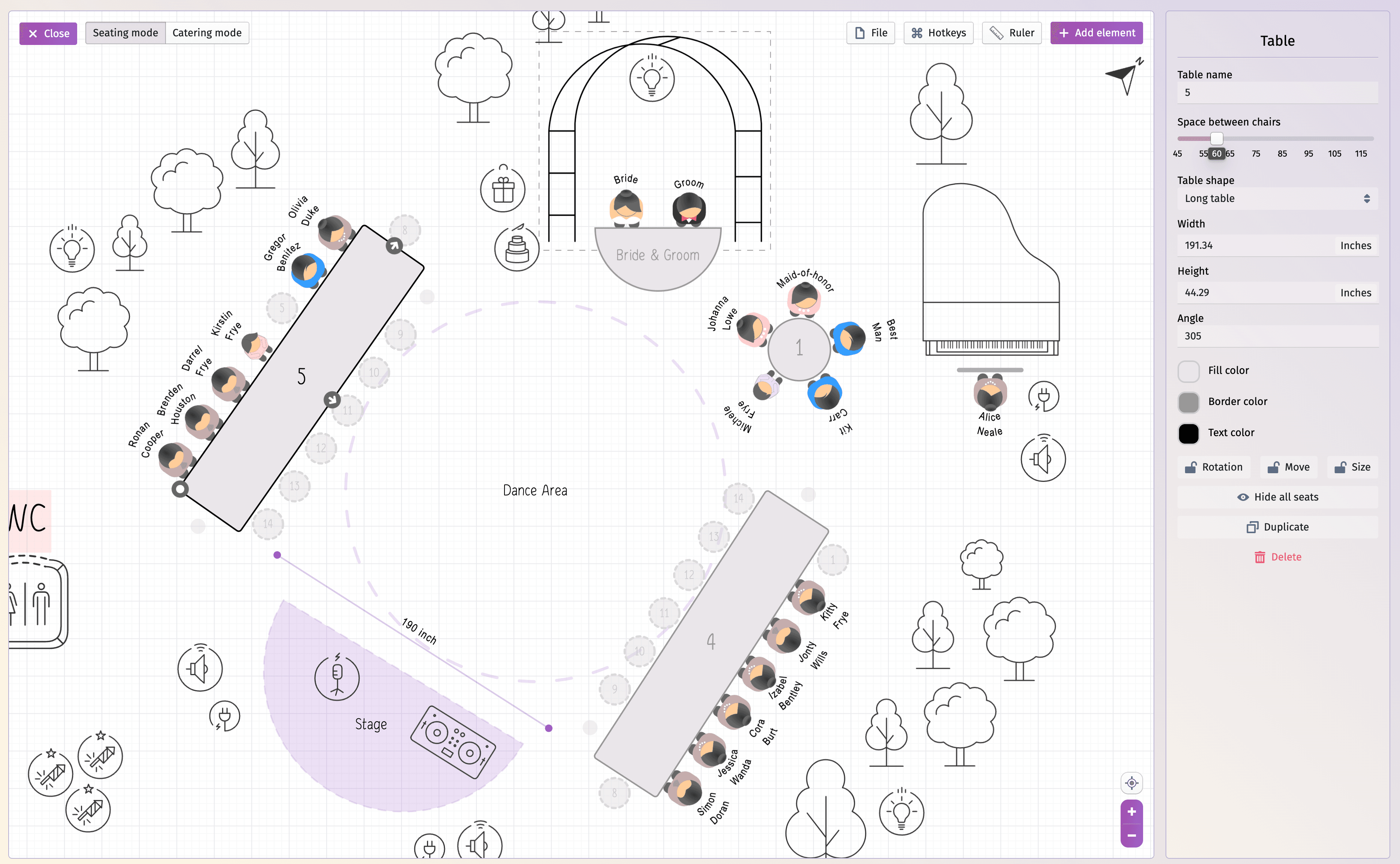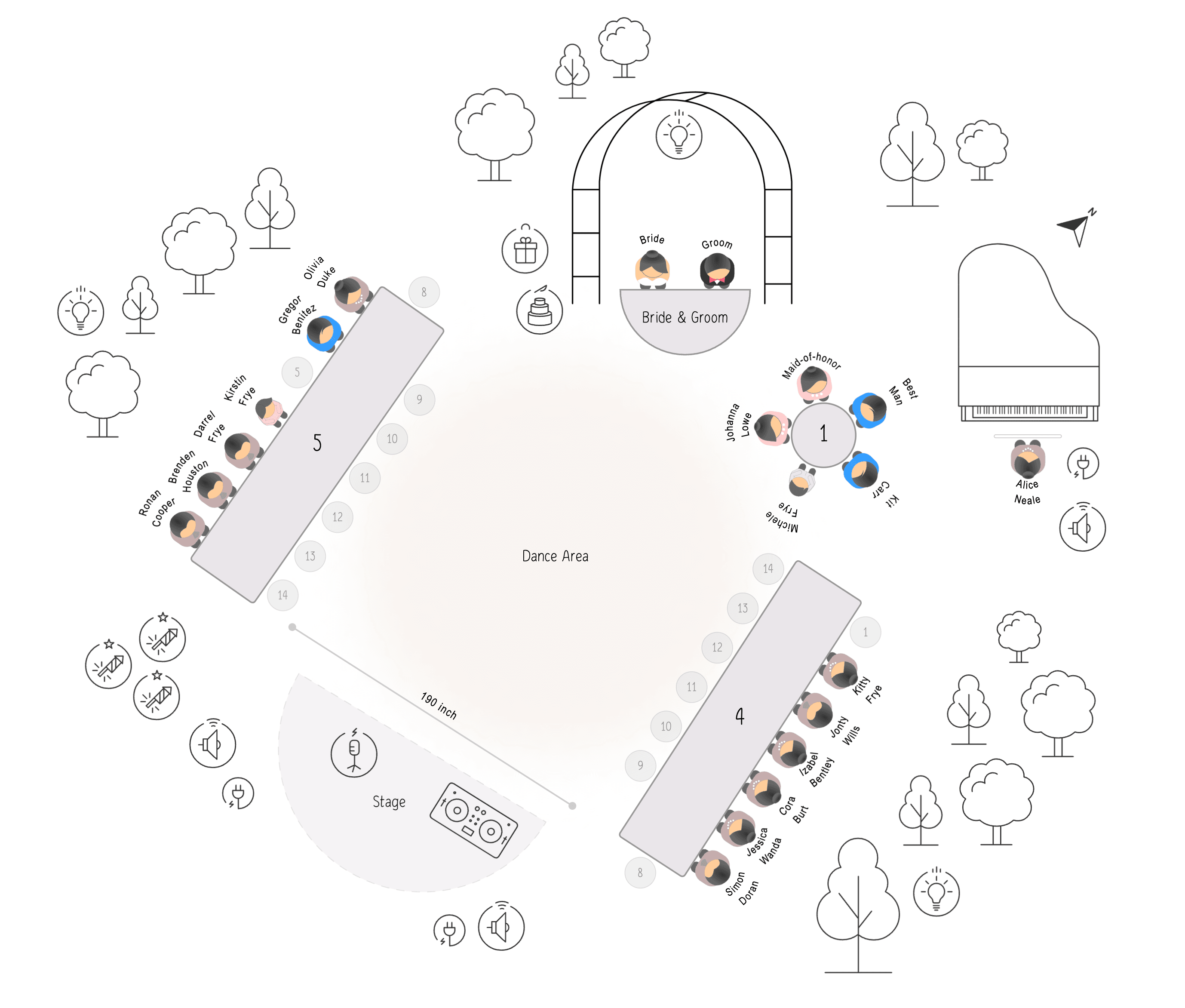Explore more wedding ideas & advice
Wedding
Seating Chart Template Excel
Our service has assisted tens of thousands of couples worldwide in planning their dream weddings!
Turn Your Excel Guest List into a Free Wedding Seating Chart Template
One of the biggest advantages of creating your guest list in Excel, and then importing it into a wedding seating chart template, is speed. Traditionally, guest lists would be written by hand, on endless sheets of paper. With crossings out, errors and a confusing number of different color coding systems.
Now, however, couples can simply create their guest list in Excel, or a similar platform. Forming a clear and easy to understand group of names, requirements, choices, and notes. Even a novice at using a program such as Excel will find the process straightforward. Quickly sorting guests by names and filtering them by meal choices!
However, if you don’t feel confident in using a spreadsheet program, you can always use our Guest List function, which is even easier! Allowing you to simply type, or copy and paste, the details of your guests one by one.
Create your own seating chart
PLANNING . WEDDING — is easy to remember and even easier to use.
Import Your Excel Guest List for Free onto Our Seating Chart Template
For those ready with their Excel guest list, you can simply upload the document into your own private project on our site. And our online guest list program will automatically organize all the data for you! Within minutes of importing, you’ll be placing guests at their tables on our wedding seating chart template – and all without a post-it note in sight!
Design your reception menu
Instantly Update RSVPs on Your Guest List & Seating Chart
Any couple who has tied the knot will tell you that late RSVPs can ruin all of your best laid plans. You think that you’ve got the final head count sorted, with all the names neatly written out on your final guest list. Everyone organized around tables on the seating chart. And then, three guests suddenly tell you they’re coming, and you have to simply start again.
Even this is still frustrating when using an online seating chart such as ours, but it is nothing like the disaster it would be if you were writing, and drawing everything by hand.
When using our software, all you need to do is check off the guest on your list, and add their requirements/meal choices. Then simply find somewhere to seat them on your chart. Everything is drop and drag, so you’ll find it easy to juggle people around to find that perfect position.
Create your seating chart
Instantly Visualize Your Excel List on Our Wedding Seating Chart Template
Often, when just looking at a list of names, however nicely laid out, it can be difficult to actually visualize how the layout will feel on the day. You can color code groups of names, filter them and make everything as clear as possible. But it’s just not the same as seeing a floor plan.
By using our free wedding seating chart template, you can instantly turn that list of names on Excel into an accurate representation of how your reception will look. As soon as names have been imported, you can start dropping guests into position. Which’ll show you quickly whether the layout is balanced or not. Have you evenly distributed guests across the floor? Are there any gaps or crowded areas? Fix any issues instantly, and see the perfect layout come together in front of your eyes.
Share Your Professionally Presented Guest List with Vendors
Our wedding seating chart, and all the free planning tools we offer at Wedding Planning Assistant are designed to be used by both couples, and professionals. In particular, our guest list function is much loved by vendors, planners, and coordinators. Who all love how easy it is to import raw data onto our software, edit, and then download a clear, professional guest list.
It can be difficult to know, when creating your own guest list on Excel, how your vendors would like to view your guests’ information. And what details they’ll need. We take away all of that guess work away and provide you with the framework to effortlessly create a clear list of guests. Which can be instantly downloaded and shared easily with your vendors.
The Easiest Way to Take an Excel Guest List & Turn it Into a Wedding Seating Chart
Within Excel, you can create seating charts, but the process is actually quite complicated. With countless formulas involved. Which can make it a confusing task, even for a seasoned user. And, the results are not very inspiring! Often looking more like a 90s sales report, than a seating plan for a wedding.
We understand that couples don’t want to be wasting time learning formulas for pie charts when trying to visualize their reception floor plan. They just want to take their list of guests, and turn it into a seating plan. And that’s precisely what we offer! Just upload your Excel list onto our software, and within minutes your seating plan will start to take shape. Simple, and efficient.
Uncover other relevant topics that are associated with the seating chart
The online Wedding Planning Assistant comprises a comprehensive collection of professional tools designed to assist you in independently organizing your celebration seating chart.