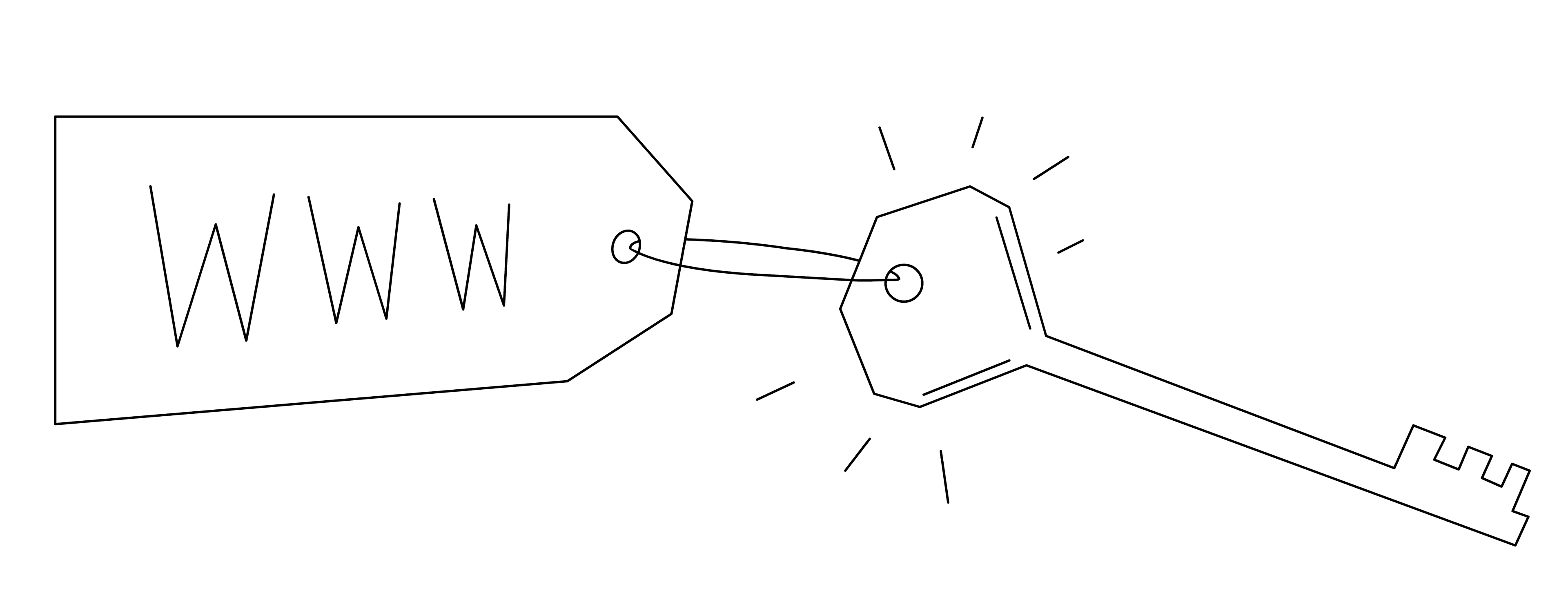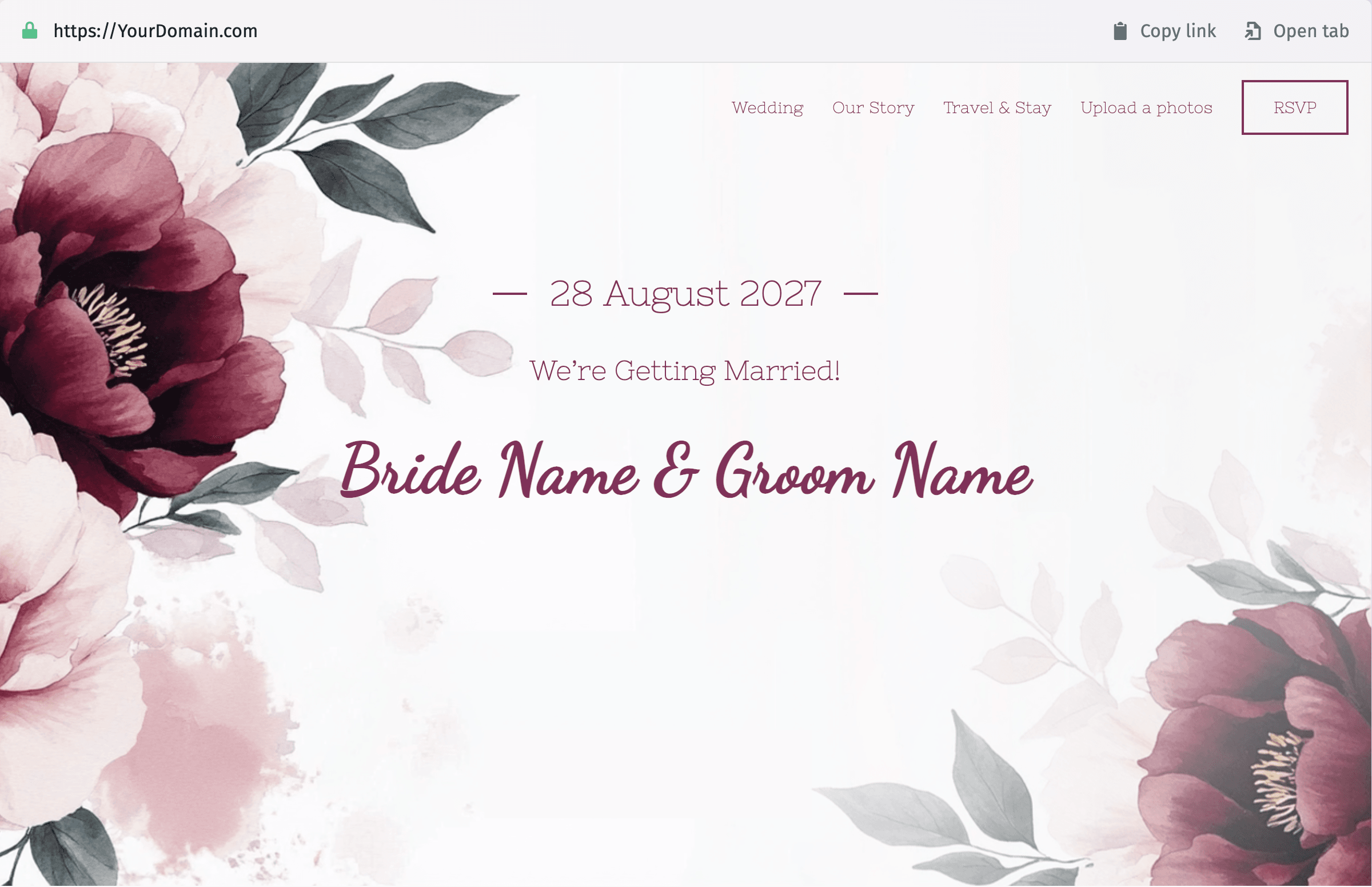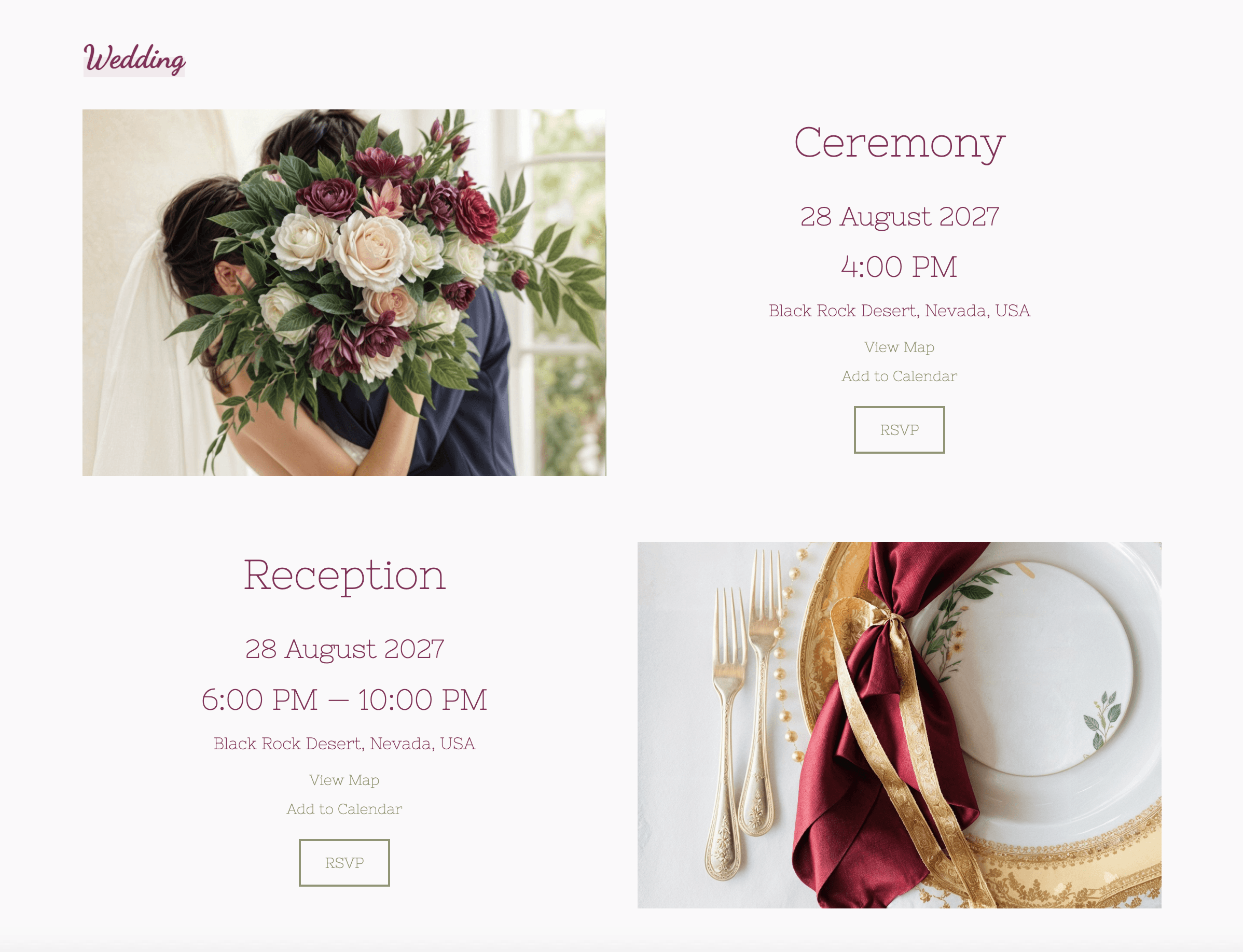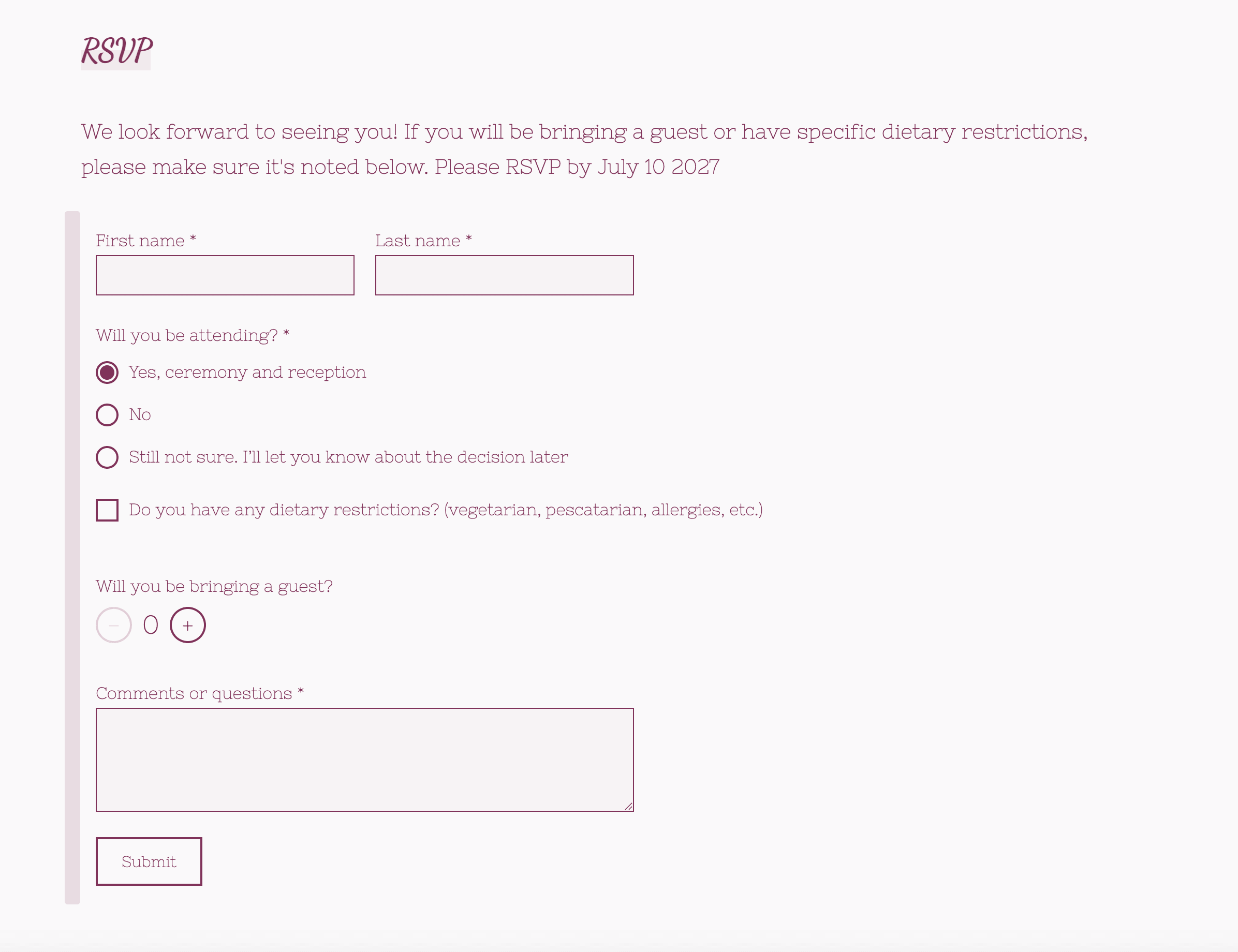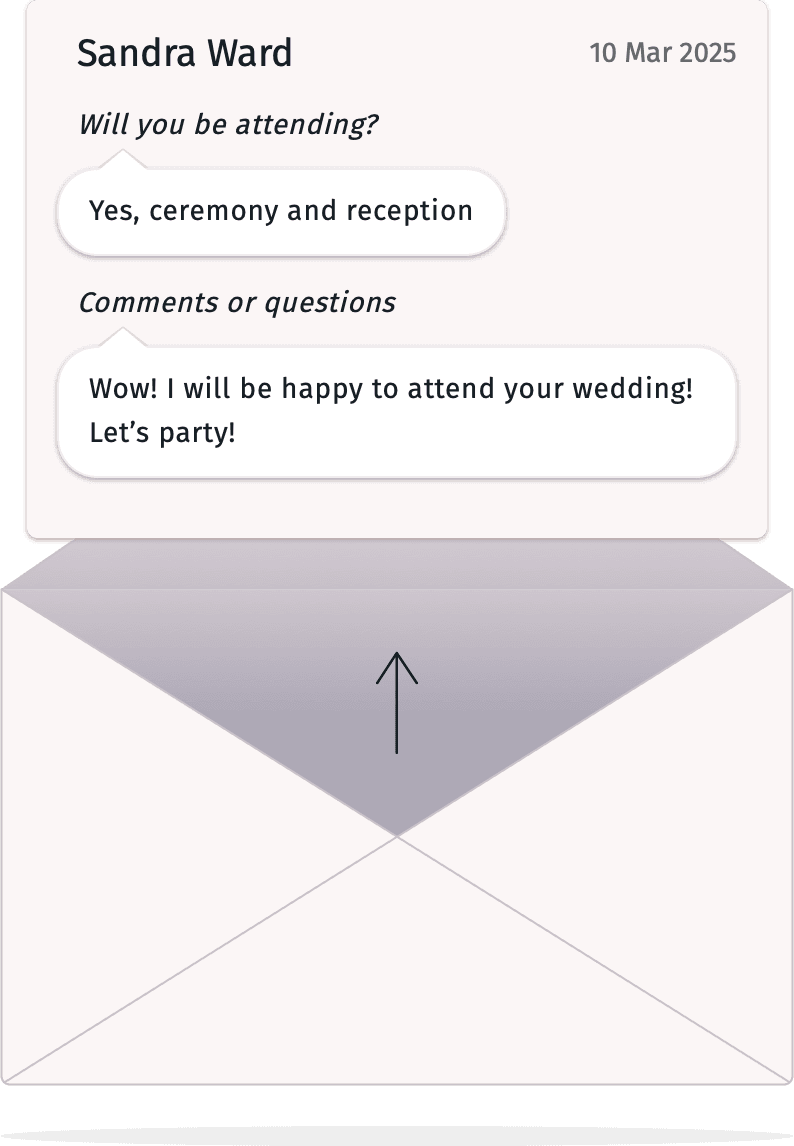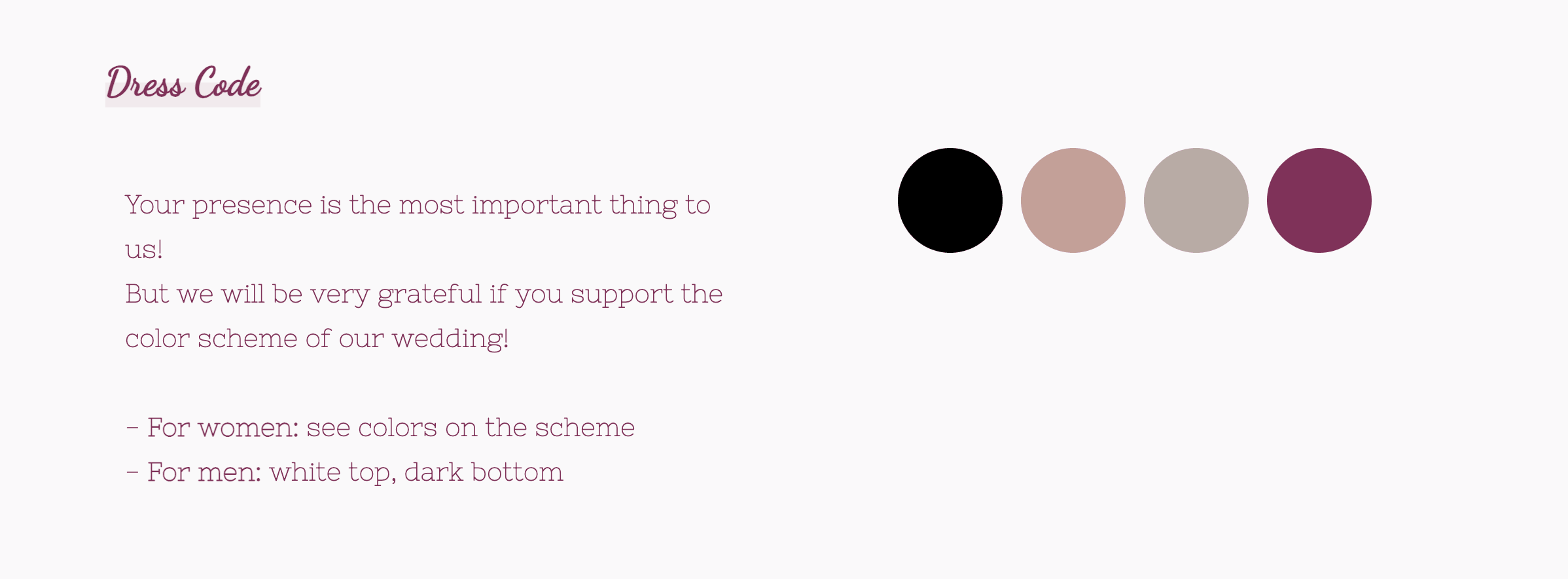Explore more wedding ideas & advice
How to Say No Plus Ones on Your Wedding Website, the Polite Way
Our service has assisted tens of thousands of couples worldwide in planning their dream weddings!
Politely Tell Your Wedding Guests They Can't Bring a Guest by Making It Clear on Your Wedding Website
We would all love to make everyone happy, and allow guests to bring whoever they choose to our celebrations. But if your budget is tight, or you simply want a small wedding with only immediate family present, that's not always possible. After all, every extra person present on your wedding day means further investment from you. Not to mention the fact that having strangers in attendance can stop the event feeling as relaxed as you may have dreamed. But how do you say no plus ones on a wedding website without ruffling too many feathers?
It is a minefield trying to keep guests happy, and we're afraid to say it is unluckily you'll be able to get through the wedding planning process without upsetting at least one or two friends or family. But by being clear from the outset about your guest list rules, and your capacity to include plus ones in the celebrations. That should certainly keep the guest list satisfied.
To help you craft the perfect way to let guests know they can't bring a date, we've put some expert wedding etiquette advice below.
How to Choose Which Guests Can Bring a Plus One
In our experience, plus ones should be considered on a case by case basis, rather than a blanket ban. This can lead to questioning from those who did not get a plus one. But if you're thoughtful and careful with whom you pick and choose, you should be able to satisfy most of your loved ones.
If you have guests in relatively new relationships, or some casually dating, you should not feel obliged to give them a plus one. Especially if they are very much a part of your core group of friends and/or family, and will feel a part of the celebration whether they come alone or not. The same goes for single guests. If they know a large number of people present at your wedding, and you feel confident they'll get along fine on their own - give them a solo invite.
Obviously, unless you're planning a super intimate wedding, married guests and those in long-term relationships should be allowed to bring their partner. Not too keen on that idea...? Ok, some guests may be glad of the night off from their spouse! Whereas others will likely be offended. Especially those guests who are travelling a long distance to be at your wedding. Therefore, treat this stance of plus ones with some careful thought.
As we said, treat each invitation individually, and don't make any hasty decisions. Otherwise you might end up with no guests at all!
Build your wedding website
Pick the template that suits you best.
Choose your template
Drag the templates left or right to scroll through them, or use the arrow keys to choose the one you like.
- Politely Tell Your Wedding Guests They Can't Bring a Guest by Making It Clear on Your Wedding Website
- How to Choose Which Guests Can Bring a Plus One
- Use a Seating Chart Tool to Work Out Plus Ones
- The Best Way to Say No Plus Ones on Your Wedding Website
- Be Clear on Your RSVP Card
- Personalize Your RSVPs for Certain Guests
- Don't Leave Yourself Open to Guests Inviting Themselves!
- Start Creating Your Free Wedding Website with RSVP Today
Use a Seating Chart Tool to Work Out Plus Ones
When deciding who is allowed to bring a plus one, we've found it is useful to create the seating chart alongside the wedding invitation list. Free seating chart makers such as ours make it so easy to visualize how the reception will look, and give you the opportunity to better predict if certain guests fit within the overall celebration.
By mapping out the seating plan early, you'll also stop yourself from making decisions later on you might regret. The last thing any of us want at a wedding is the wrong kind of drama. And there will be a number of guests and plus ones who simply can't be sat together without some kind of disruption occurring. Which can sometimes be easy to forget when you're just looking at a list of names.
Upload the actual capacity limit onto your online seating chart maker, and you'll also discover whether it's even possible for some guests to bring dates. It may well be that your venue, or table layout, simply can't accommodate extra people being present. Which is good to know before sending out your save the dates!
The Best Way to Say No Plus Ones on Your Wedding Website
Now we've decided who can't bring a plus one, it's time to let them know, politely.
Design a wedding website
PLANNING . WEDDING — is easy to remember and even easier to use.
Be Clear on Your RSVP Card
The beauty of a wedding website is that you can send all of your guests the same information at the same time. And you can receive RSVPs much quicker than if you had posted them. Our free RSVP card builder has an incredibly easy to use form that can be customized to suit your exact needs. Allowing you to add and take away countless different questions you require guests to answer. Such as dietary requirements, transport and, of course, plus ones.
We have also made sure to include an introduction section to the RSVP, which is the ideal place to lay out your policy on plus ones. If you are maintaining a strict no plus one rule, then you need to be clear on that before guests start filling in the RSVP.
Be honest and explain that you simply can't afford extra guests, if that's the case. Or let them know you've always dreamed of having a small wedding, if that's how you feel. Guests will understand as long as they've been informed and can feel you're being genuine.
There will, of course, be some plus ones invited to your special day. Married couples, and those immediate family members in long-term relationships. These guys need to know they will not be split up. Which is why we would suggest adding a line such as, 'plus ones will be by invitation only'. That will inform those without a plus one to expect other guests to be bringing guests, and helps calm the nerves of those who very much come as a pair!
Create your wedding website
Personalize Your RSVPs for Certain Guests
We have designed our free website builder and RSVP form to work with our wedding guest list maker. Meaning you can send personalized online RSVPs to each of your guests, or to a group of guests. Which is ideal when there are only a handful of guests you're allowing to have a plus one.
On our RSVP form you will find the option to have certain questions visible for everyone, or for select members of the guest list. Click the 'Visible only for specific guests' option and it'll bring up your uploaded list of guests. From there you can easily check off those you want to see that question. This function can also be used for the rehearsal dinner, or maybe an after party. Two events that will almost certainly have a different configuration of guests than your main invitation list.
If you already know who certain guests will bring, i.e. their spouse. We've also included the option to RSVP on their behalf. This feature can be automatically included on the link those guests are sent, eliminating the need to send out individual links. This can be done by simply marking relationships within your online guest list. Our system will then do the rest for you!
Don't Leave Yourself Open to Guests Inviting Themselves!
None of us want to be in the situation whereby we're telling guests, and their plus ones, that they cannot attend our wedding...! Which can happen when wedding sites are shared with open RSVP forms. Which is why we have included the option to make the RSVP invisible if a visitor has not been sent an individual link. Perfect if you want to share your beautiful website on social media, but do not want everyone you know online to believe they are invited!
Start Creating Your Free Wedding Website with RSVP Today
We hope our advice has helped you navigate the tricky world of plus one wedding invitations, and showed you how easy our intuitive system makes it to craft the perfect RSVP form. One that will lessen the chance of offending loved ones, while still getting you the information you need to plan the dream celebration.
If you haven't already, start creating your very own free wedding website today, and discover the benefits our suite of linked tools can provide. You'll soon wonder how you ever contemplated wedding planning without us!
The Ultimate Guide to a Free and Fabulous Wedding Website
Find out everything you need to make a gorgeous wedding website—without spending a penny. Get easy tips on writing your “Our Story,” keeping track of RSVPs (and nicely saying no to extra guests), picking a fun, memorable web address, and even peeking at other couples’ sites for ideas. From invites to little personal details, this simple guide helps you plan, build, and share your wedding site with total confidence.