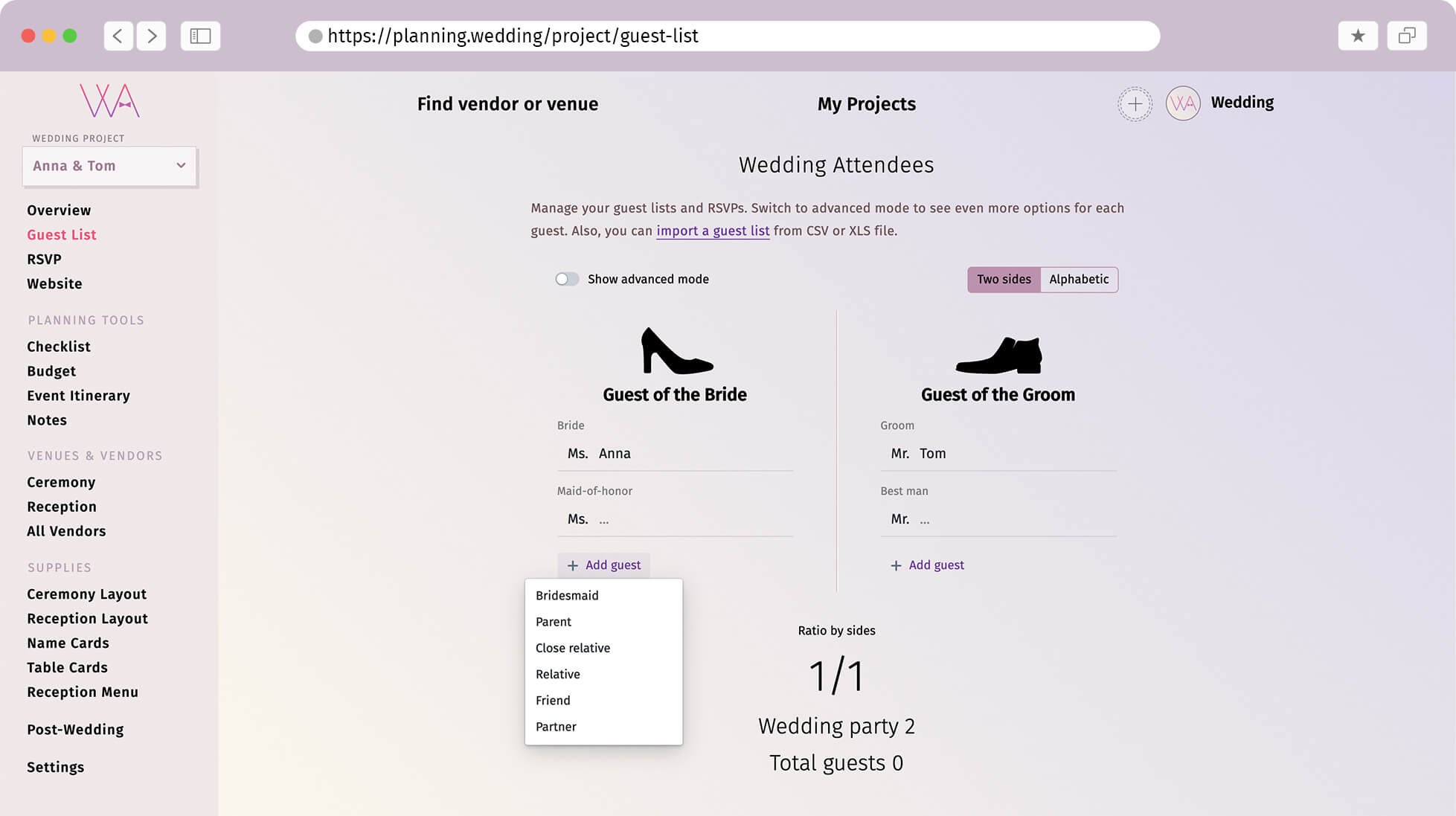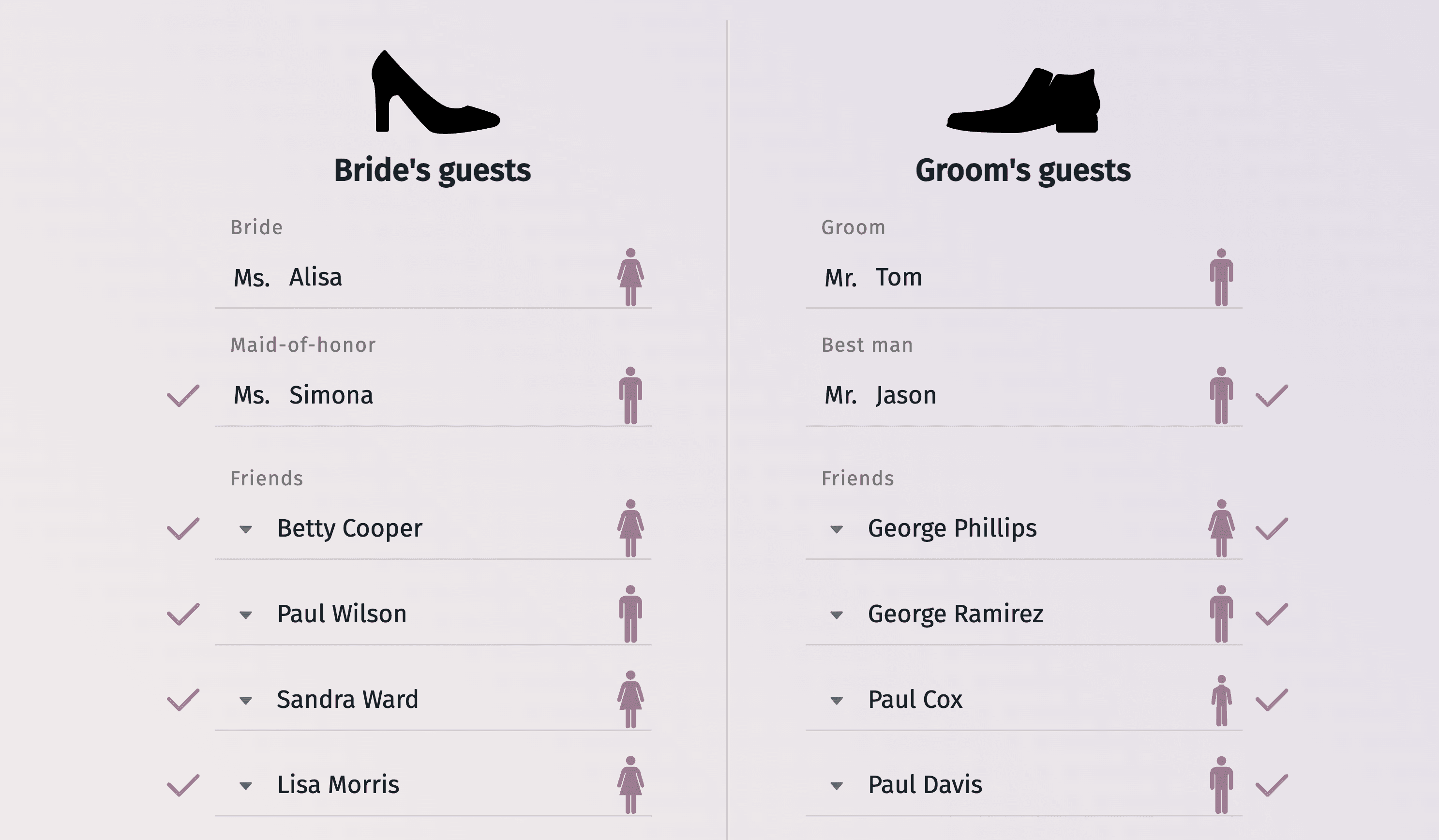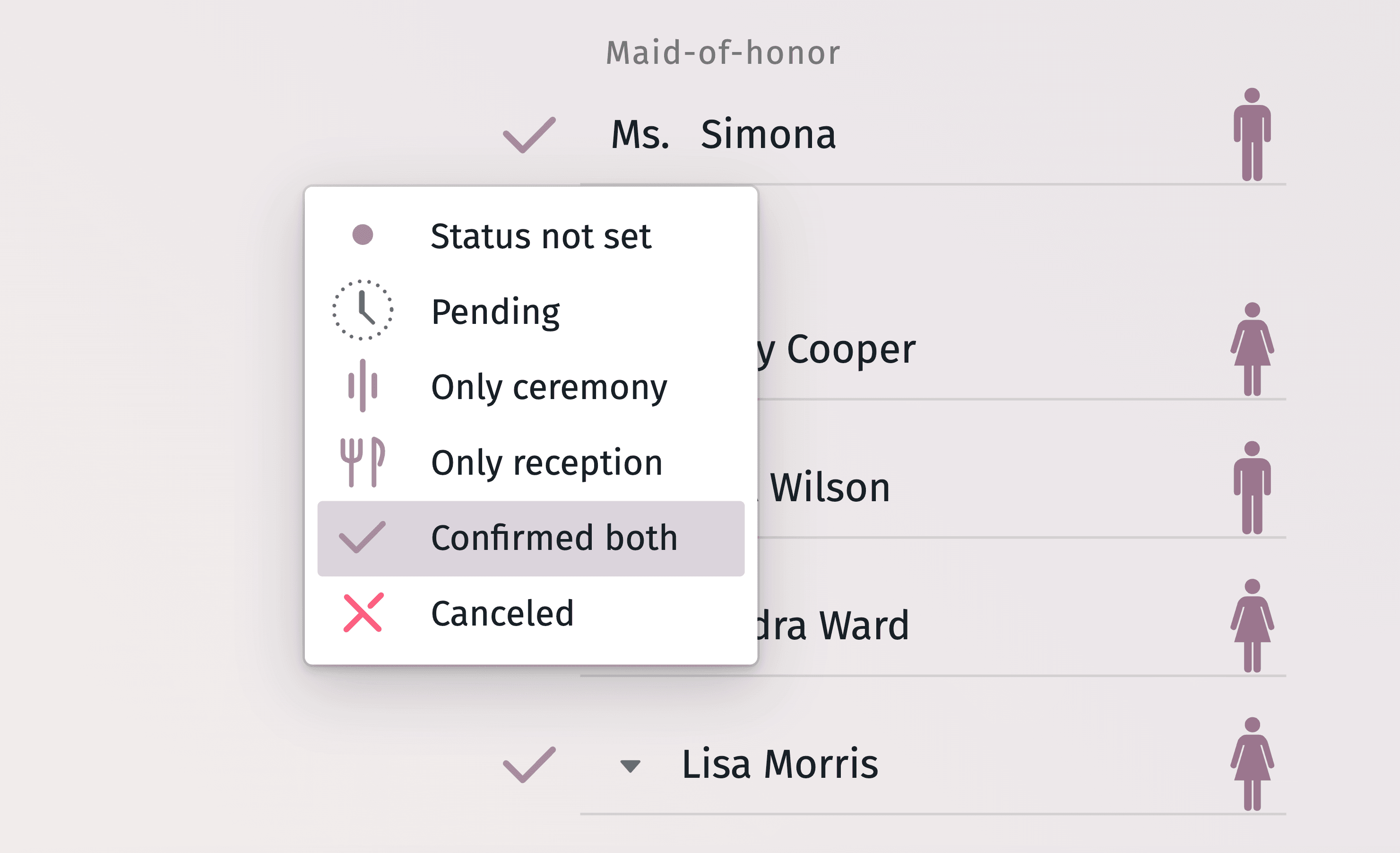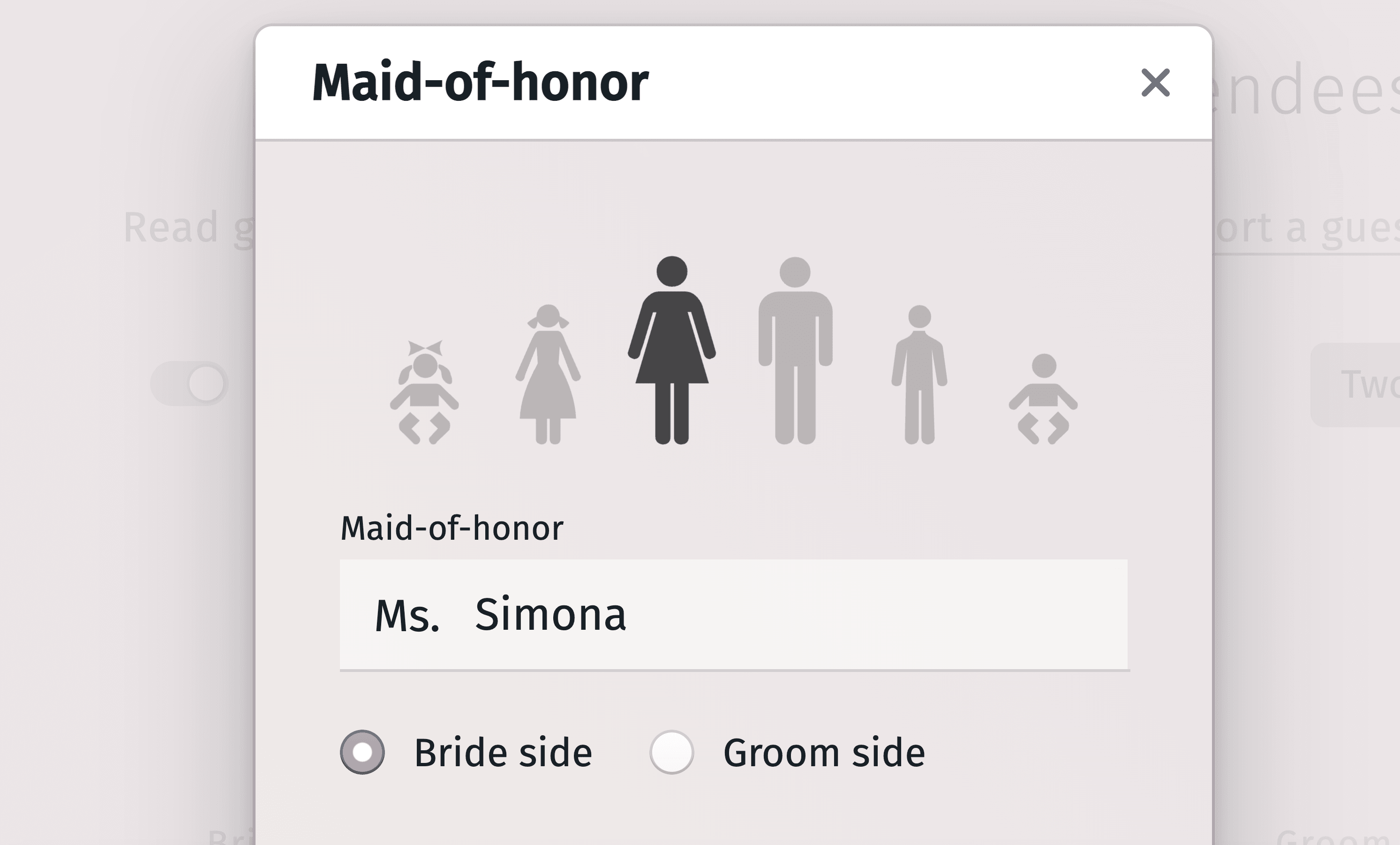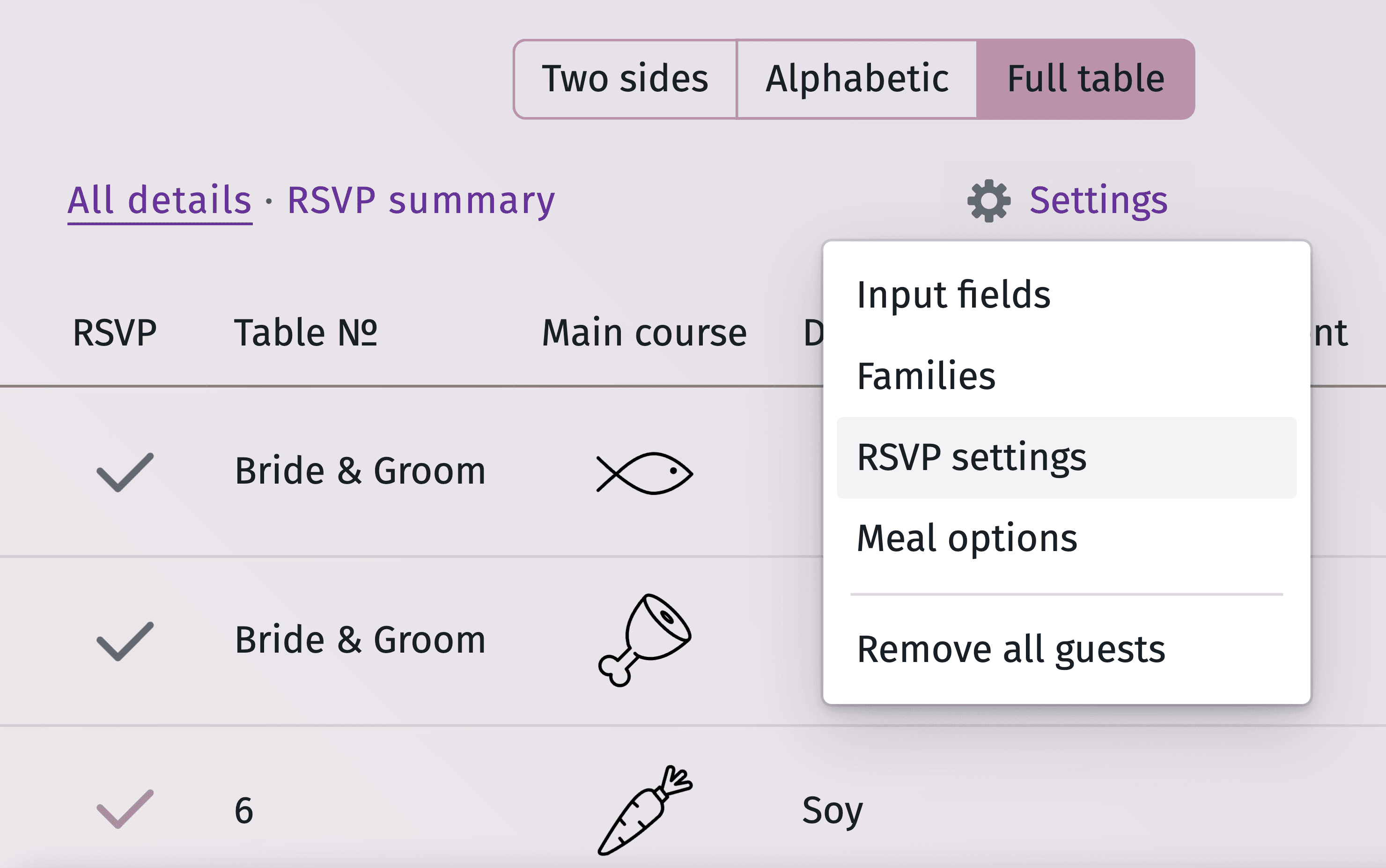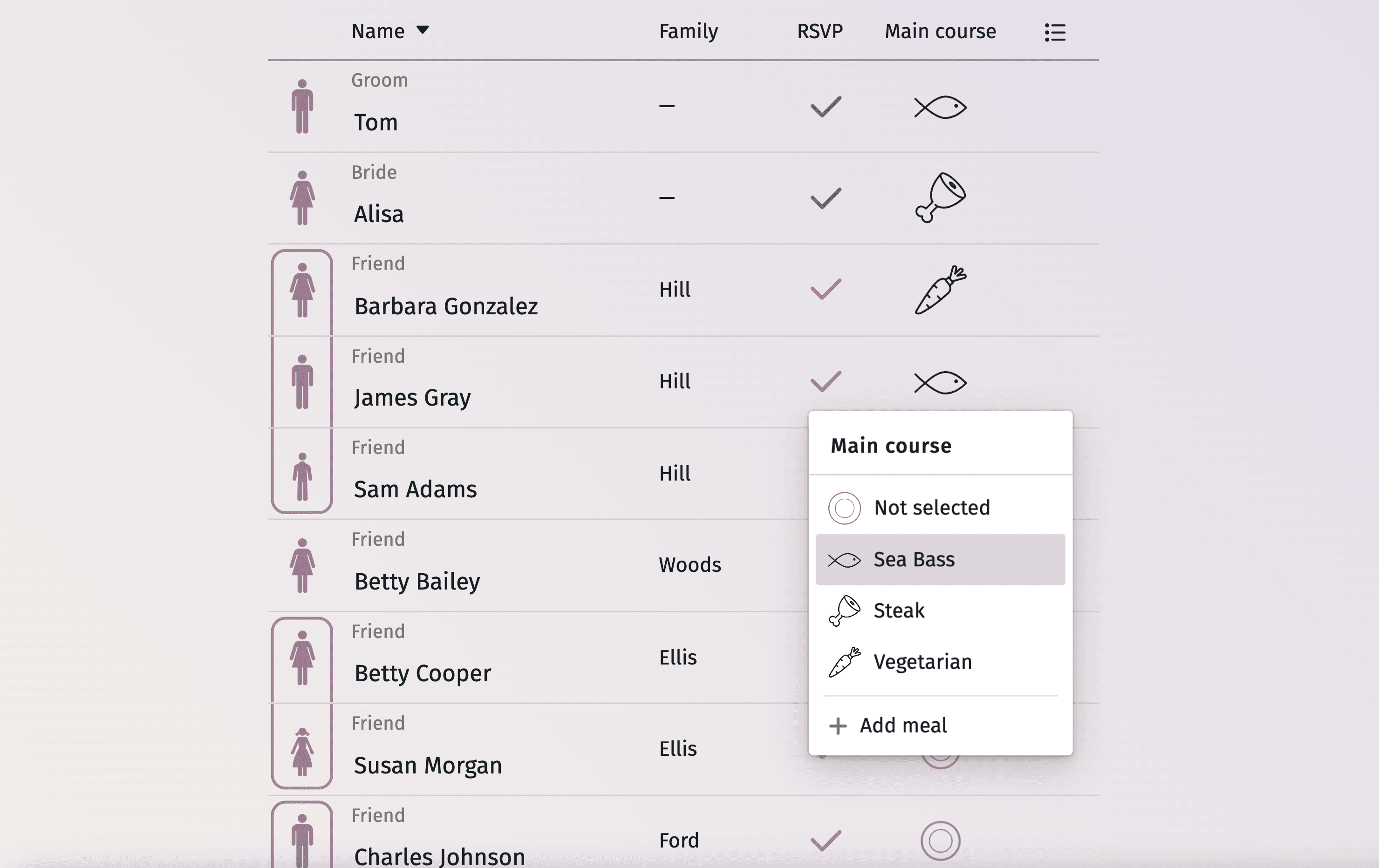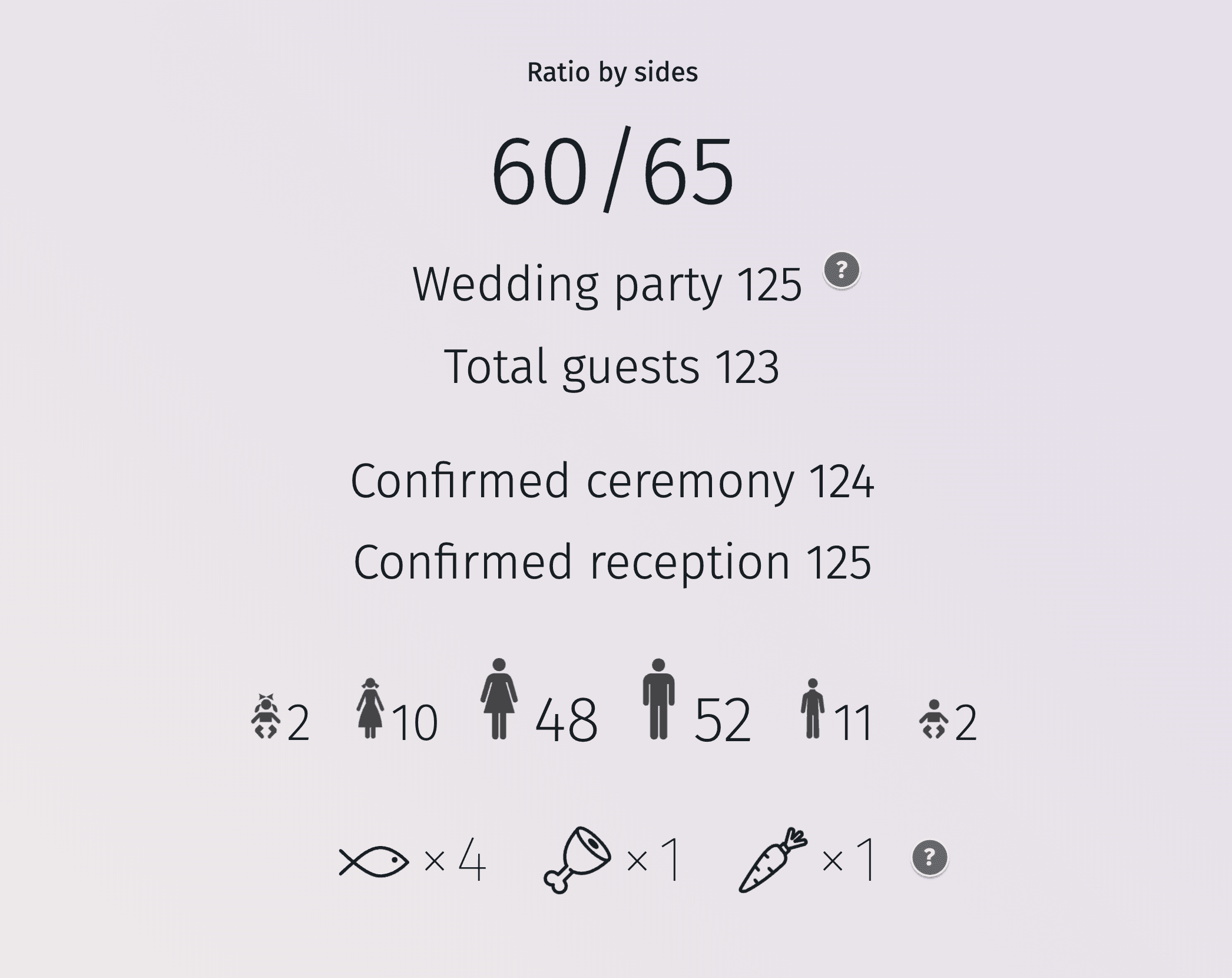Explore more wedding ideas & advice
Create the Perfect Wedding Guest List with Our Free Tips
& Tools
Our service has assisted tens of thousands of couples worldwide in planning their dream weddings!
How to Make the Perfect Wedding Guest List
Creating a wedding guest list that satisfies you, the marrying couple, as well as everyone else present on your big day is often a tall order. A fruitless task that engaged couples rarely enjoy doing, and typically delay doing altogether. And we can understand why. When we put together our own wedding, we found it incredibly difficult to seat people together without endlessly worrying about the table dynamics. Not knowing whether certain people would naturally get along or not. While also wondering about the scale of the event itself. Do we even want a big wedding? Maybe just having our close friends and family there would make us happier?
What we're saying is that making a wedding guest list is not easy, but there are ways you can make the experience more productive and quicker.
Our free guest list manager was born from our experience planning our wedding. From the frustration we felt using multiple spreadsheets and scraps of paper to create our list. Knowing there must be an easier, more intuitive way to invite guests to our wedding. But not having the time to create one there and then. Post-wedding though, once all the confetti had fallen, we set about building the free wedding guest list tool we'd wished we had, plus a whole host of other interconnected wedding planning apps!
To help you better plan your invites, and give you an insight into how useful our guest list manager could be for you, we thought we'd guide you through how to make the perfect wedding guest list. One that brings you joy on the day, and limits your stress levels in the lead up to it!
A detailed wedding guest list allows you to balance tables, manage relationships, and control costs. Once finalized, you can quickly turn it into a practical seating chart and align it with your wedding budget planner.
Design your guest list
Put Together a Wedding Guest List in a Few Short Steps
Our handy wedding guest list manager will help you manage RSVPs like a pro, and build a harmonious wedding celebration.
Import Your Guest List
Some of you may have started planning your guest list the moment you got engaged. We've heard from plenty of couples who fired up their favorite spreadsheet program the moment that ring was on their finger, ready to start jotting down their potential invite list. If you fall into that category, and you're already equipped with a guest list of sorts, you can easily upload that draft list to our platform.
Simply drop your XLS or CSV file (basically a spreadsheet file) onto our 'Import a Guest List' tool, and we'll automatically add your loved ones to our platform. Just make sure that your spreadsheet columns match up with our simple guidelines. Otherwise, things might look a bit confusing post-upload! Don't worry, we've got some easy-to-follow instructions on our site.
Start your guest list
PLANNING . WEDDING — is easy to remember and even easier to use.
- Find a Simple-to-Use Wedding Guest List Template
- Start with Collaboration
- Start with Your VIP List
- Easily and Quickly Add Guests to Your Invite List
- Find a Display Style that Works For You
- A Stress-free Plus-one Process
- Keep Track of RSVPs at a Glance
- Create a Practical List for You & Your Vendors
- The Best Planned Weddings Start with a Great Guest List
Find a Simple-to-Use Wedding Guest List Template
One of our main aims, when creating our platform, was usability. We wanted couples to be able to easily use our guest list maker, and all our other wedding planning tools, without the need of prior experience. Pick up and play is how we want our applications to feel.
When you first open our guest list tool, you'll find its default look is super simple. And we've done this deliberately to help ease you into using our platform, and make our extensive personalization options more obvious. For instance, the information you can gather from guests is almost limitless.
Within your guest list, you can add as many columns as you like, listing everything from dietary restrictions and allergies, through to plus-one status and rehearsal dinner confirmation. But those are just the basics, you can get real specific if you like! We also offer multiple display modes, but we'll explain those in detail later.
It's important to note that our guest list manager tool forms a core part of our wedding planning suite. Interconnecting with many other apps within your 'wedding project'. Most notably our wedding website and its built-in free RSVP tool. Which, when combined with the guest list, will effortlessly help you invite guests, request information, track RSVPs and in-turn build a detailed wedding invitation list. The perfect tool if you're looking to go paper-free, cut costs (our platform is completely free) and plan your wedding more efficiently.
Start with Collaboration
The best weddings are planned as a team, and hopefully, your partner is as excited to start big day preparing as you are! If not, encourage participation by bringing them onto the team before you really begin any kind of wedding day planning. That way they'll always feel involved.
It's super easy to invite your partner to join your wedding project, simply share your unique link or QR code with them. Once received, they'll have full, editable access to whatever you're working on - if that's what you want! You can just give them read-only access if you don't trust them!
Now your partner is on board, you can also use this opportunity to invite immediate family or wedding party members onto your team to help plan other parts of your big day. Again, this can be done so easily via email/message link or QR code, which can be found in our settings.
At Wedding Planning Assistant, we want to help all couples plan their wedding, regardless of sexuality. Which is why we make it so straightforward to plan a same-sex wedding. All you need to do is change the sex of the bride or groom to whichever sex you identify with. The same goes for the rest of your guest list, all of whom can be assigned whichever gender most appropriate to them.
Organize your guest list
Start with Your VIP List
The average wedding guest list has an A, B and C list. The A list being those people you are closest to in your life, be that family or friends. The B list being those you know well but are not your best friends or close family. While the C list consists of the people you'd like to see at your wedding, but won't be heartbroken if they're not there. For a small wedding, these C list guests are often not invited at all, just notified of the news.
Our advice when creating your wedding guest list is to start by adding both sets of parents and your closest family members first. Then work your way through the guests in order of importance to you.
Our intuitive platform understands that just because guests have the same name, that doesn't mean they are related. To create a family, you'll need to assign certain guests to a family name. This is so simple to do and can be done in a couple of clicks. Once a family has been created, you'll find it easy to browse the list, and quickly see the various groups and hierarchies present.
Creating family groups will also make inviting guests easier, as our RSVP tool allows you to send a single invitation to one family member, if you wish, rather than countless separate ones. This is a great time saver for both you and your family, as all they have to do is tick off everyone who's!
To send this personal link, simply navigate over to the wedding website settings, where you'll find that function.
Easily and Quickly Add Guests to Your Invite List
If you've chosen to add guests manually, rather than importing them, this can be done in just a few clicks. Simply tap 'add guest' on our template, select whether that guest is on your side, or your partners, and then pick their role within your wedding. Are they an immediate family member, a relative, friend, partner etc. Then add their first and last names, before clicking on the stick person icon representing them. You'll find this icon next to their name, and clicking it brings up numerous options. Such as gender, family association, and RSVP information that you can fill in if already known. For instance, you may already know which guests are vegan within your friendship group, so can add that info to your list without waiting for their confirmation.
We've also made it easy to add any attribute or characteristic to each guest profile. For instance, if you want to seat guests based on their personality type, you could add a column just for that. Which can then be sorted by personality, great for seeing at a glance how many party animals you've got coming, versus wallflowers and introverts. To add an attribute simply edit their profile by clicking on their stick person icon.
Find a Display Style that Works For You
Once you've added a number of guests, it's a good idea to find a display style that suits you. We offer three ways to view your invitees, each with different advantages, depending on your taste or requirements at that time.
Our default view divides guests into two sections, depending on whether their relationship is predominately with you or your partner. This view is great for quickly seeing how balanced the group is. While also making it simple to see the hierarchy of those in attendance.
We also offer an alphabetical guest list view, which only shows their gender, wedding role and name. We've found this display style is great for larger weddings, with countless friends and plus ones present. As it allows you to quickly find someone by simply scrolling down to the initial of their first or last name.
Our third view style gives you all the information within one table. Similar to a spreadsheet or Google Sheets, this list can be sorted via any column you like. Ideal if you just want to see who has RSVP'd, and who hasn't... This table style really comes into its own once you've received the bulk of your RSVPs. As it shows all the information you have gathered from guests, and can be sorted by whichever subject you like.
Using our Full Table style is super useful for catch-ups with caterers, or your venue, when you quickly need to see what the most popular meal choices are, or how many guests have confirmed, for instance. Your vendors will really appreciate the fact you have access to such up-to-date information, and can deliver it so efficiently. A great time-saver for them, and it will likely help guide their service more efficiently on the day.
If all the information present on the default view is too much, you can also view a summary of everything. Which offers you the chance to create a bespoke table, showing just the information you want to browse.
Start your guest list
A Stress-free Plus-one Process
We'd all love to offer limitless plus-ones, but the average wedding budget just cannot stretch to that number of people. Meaning some loved ones may have to come alone, or as part of a group. This can be a tricky situation to deal with, working out who can and cannot bring a date. But it's important to stay strong with your guest count, and inform loved ones of your plus one policy honestly and frankly.
Our wedding website and guest list tool encourages good plus one etiquette and helps avoid tension in the lead up to the big day. It's easy to add invited plus ones to your list by assigning them as a partner, and grouping them by family name, even if they're not married. Doing this will improve how the list looks and help you quickly see where you're up to.
When it comes to guests informing you of their plus one intentions, this can be done painlessly via our free RSVP tool. As previously mentioned, your guest list is linked to your wedding website, which allows you to only show certain aspects of your online invitation to certain guests. Ideal when trying to limit hurt feelings while also trimming the headcount. Simply select the guests who can have a plus one from your list within the RSVP form, and select only those guests who'll be given the option.
This 'hidden question' tactic can also be used for inviting guests to other wedding events, such as your rehearsal dinner or after party. Our couples have found this feature especially useful when destination wedding planning, as this type of wedding often involves multiple different events going on over an extended period.
Keep Track of RSVPs at a Glance
We know that as soon as you've sent your invite links out, you'll be constantly checking the guest list to see where you're up to. Desperately hoping that every guest confirms their attendance, and does so on time! We understand the stress. Which is why we have made it easy to see at a glance if a guest has confirmed or not, whether they need more time or if they've just confirmed for the ceremony, and/or reception. This information can be quickly viewed while browsing your guest list and looking out for certain RSVP status icons.
It's also important for us to know you haven't missed an RSVP, which is why we send you an email notification every time somebody confirms their attendance. Perfect for those couples who like to keep on top of their guest list. Our email notifications also give you the option to confirm each guest, and accept their RSVP. Instead of just adding them to the guest list automatically. Which we know gives our couples great peace of mind.
Design your guest list
If you want an even quicker understanding of who has confirmed, and who hasn't, you'll find a summary of the numbers at the bottom of the page. There you'll see the ratio of guests on both sides, how many are confirmed, a gender ratio and a breakdown of meal choices. A great little modern wedding snapshot that simplifies the figures and shows you what you need to know, instantly.
Create a Practical List for You & Your Vendors
The daunting prospect of not getting any RSVPs sent back did not materialize, and now you're ready to share your guest list with the vendors that require it! Well, we make it so easy to send your list wherever it needs to go.
Upon completion of your guest list, scroll down to the bottom of the page, and you'll find our download links. Along with lots of handy export settings that allow you to control which information is exported. Because not every vendor needs to know all your guest information.
With the help of our export settings, you can quickly create a bespoke list that only shows the columns you require, in the order you desire, along with guest RSVP status. For instance, you could create a list for your hotel that only contains the guests who are staying with them, with no other unnecessary information, such as meal choices, included. If it works for you, every vendor could have their own unique list!
Once you've created the perfect list, it can then be exported in portrait or landscape orientation, in either PDF or Excel spreadsheet format. Depending on how it will be used and whether it needs to be subsequently edited.
The Best Planned Weddings Start with a Great Guest List
You're ready to move onto the next step of wedding planning! We hope our guide has helped you understand just how easy-to-use, and intuitive our guest list manager is. And maybe made you think twice about creating your guest list with Google Sheets, or increasing your wedding budget just to pay for an expensive guest list program.
It is possible to plan your entire wedding using our suite of tools, and our guest list app is only the first step! There are so many other useful and fun tools to start getting creative with.
Kick-start your wedding planning today and let us help you plan your dream wedding for free!
Discover other topics related to wedding guest lists
To assist you with managing your guest list, the online Wedding Planning Assistant offers a comprehensive suite of professional tools, carefully curated to help you orchestrate and organize your celebration.